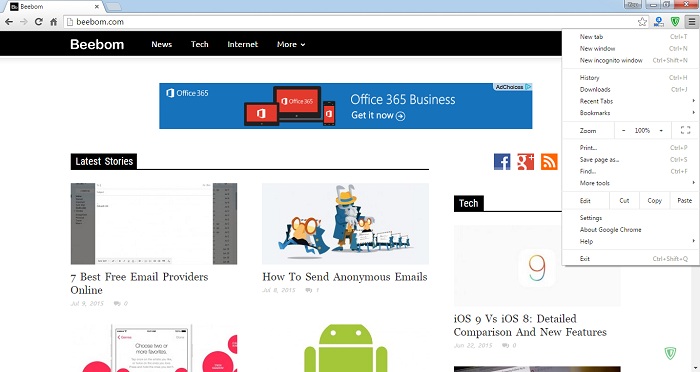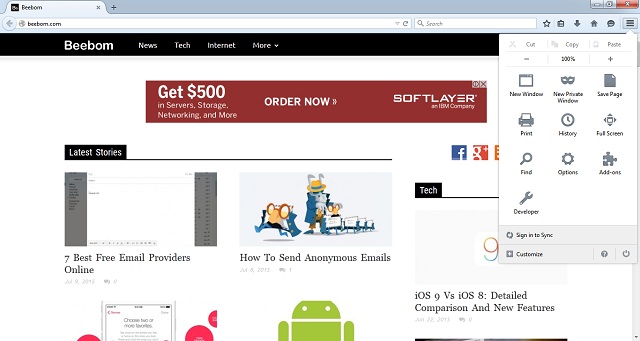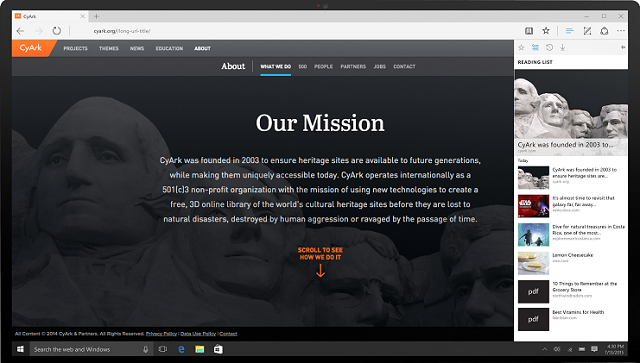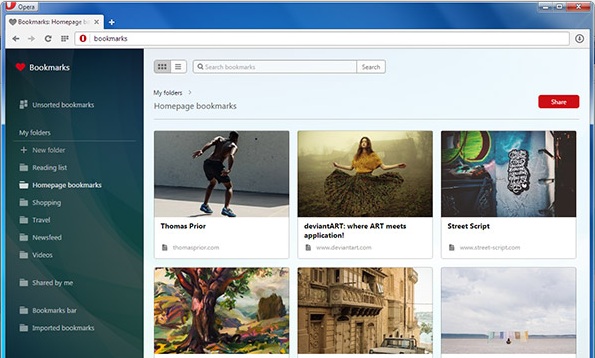The internet is a vast platform that serves different purposes for different users. Whether you use it for reading, communication, or document creation, choosing the right web browser is crucial. With so many options available, it’s essential to find a browser that aligns with your needs, whether it’s prioritizing privacy and security or resource consumption. In this article, we’ll discuss the top five web browsers for Windows, highlighting their key features.
1. Google Chrome
Google Chrome is a free, trusted web browser that offers a versatile web experience. As the most popular browser, it excels in security, usability, privacy, and post-sign-in features. Chrome allows you to create multiple profiles, ensuring data privacy. It also offers an Incognito Mode for enhanced privacy and integrates with Google Now, allowing voice commands. With built-in support for HTML5 and the V8 JavaScript engine, web pages load quickly. Chrome’s extensive collection of apps and extensions enhances productivity.
Compatibility: Windows 8/8.1/7/vista/XP-32 bit
2. Mozilla Firefox
Mozilla Firefox is a free, open-source web browser known for its security and privacy features. With support for themes and a vast collection of plugins, Firefox offers customization options. Features like Do Not Track and Private Browsing enhance privacy, making it a popular choice. Firefox Sync allows you to access your data on multiple devices, while Firefox Hello enables video calls. Powered by the Gecko web browser engine, Firefox provides HTML5 support.
Compatibility: Windows 8/8.1/7/vista/XP
3. Microsoft Edge
Microsoft Edge, the default web browser in Windows 10, competes with Google Chrome. It integrates with Microsoft services like OneDrive and Cortana, offering a seamless browsing experience. Edge prioritizes UI and usability with features like Reading Mode and Reading List. Powered by the EdgeHTML layout engine, it delivers a modern web experience. With its native and sophisticated design, Microsoft Edge is a great choice for users seeking simplicity.
Compatibility: Windows 10
Learn more about Microsoft Edge
4. Opera
Opera is a minimalistic web browser that falls between Mozilla Firefox and Google Chrome. While it lacks extensive service integration and developer-oriented features, it excels in simplicity. Opera’s setup and startup are lightweight, with minimal RAM usage. Features like syncing bookmarks, custom keyboard shortcuts, and themes enhance customization. Private Browsing and auto-upgrades ensure security. Opera’s base in the Blink layout engine provides a satisfying web experience.
Compatibility: Windows 8.1/8/7/vista/XP
5. Torch Browser
Xem thêm : How to Change Your Payment Method on HBO Max
Torch Browser is more than a typical web browser, catering to hyper-active internet users. Based on Chromium, it offers built-in features for media-related tasks. The Media Grabber allows direct downloads of audio and video files, while the embedded BitTorrent client manages torrents. Torch Browser’s embedded player lets you play media files before completion. Additional features include Torch Music, Torch Games, Download Accelerator, and Integrated Sharing. Torch Browser is ideal for media enthusiasts.
Compatibility: Windows 8/8.1/7/vista/XP
Comparison Between Various Browsers
| Features | Google Chrome | Mozilla Firefox | Microsoft Edge | Opera | Torch Browser |
|---|---|---|---|---|---|
| Tabbed Browsing | Yes | Yes | Yes | Yes | Yes |
| Bookmark Management | Yes | Yes | Yes | Yes | Yes |
| Privacy Mode | Yes | Yes | Yes | Yes | Yes |
| Ad Filtering | No | Yes? | Yes? | Yes? | Yes |
| HTML5 Support | Yes | Yes | Yes | Yes | Yes |
| Password Management | Yes | Yes | Yes | Yes | Yes |
| Auto Updater | Yes | Yes? | Yes | Yes | Yes |
| Form Management | Yes | Yes | Yes | Yes | Yes |
| Pop-up Blocker | Partial | Yes? | Yes | Yes? | Yes |
| Voice Control | No | Yes? | Yes | No | No |
Frequently Asked Questions
Q: Which browser is the most secure?
A: Google Chrome and Mozilla Firefox are known for their security features and frequent updates, making them reliable choices for security-conscious users.
Q: Which browser is the fastest?
A: Google Chrome is recognized for its speed in loading web pages, making it a popular choice for users seeking a fast browsing experience.
Q: Can I use these browsers on other platforms?
A: Yes, most of the mentioned browsers are available for various platforms, including Windows, macOS, and Linux.
Conclusion
Choosing the right web browser is essential for a seamless browsing experience. Whether you prioritize security, simplicity, or media-related tasks, there’s a browser for you. Google Chrome, Mozilla Firefox, Microsoft Edge, Opera, and Torch Browser offer distinct features to cater to individual needs. Consider your requirements and preferences to make an informed decision. Happy browsing!
Nguồn: https://eireview.org
Danh mục: Technology