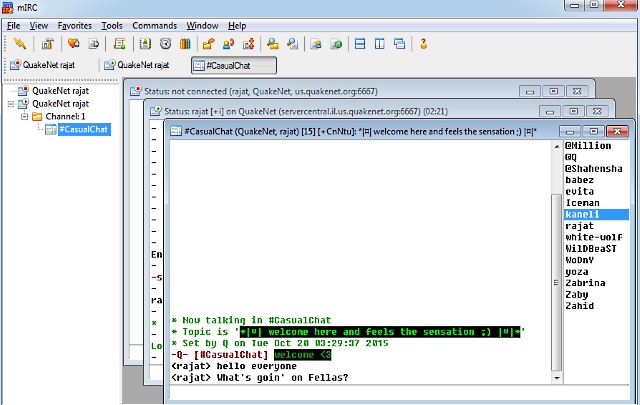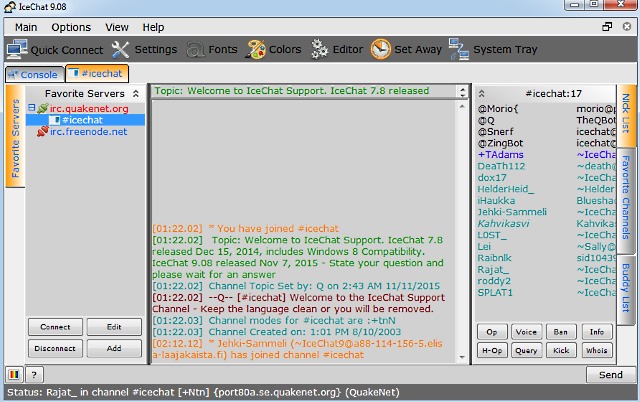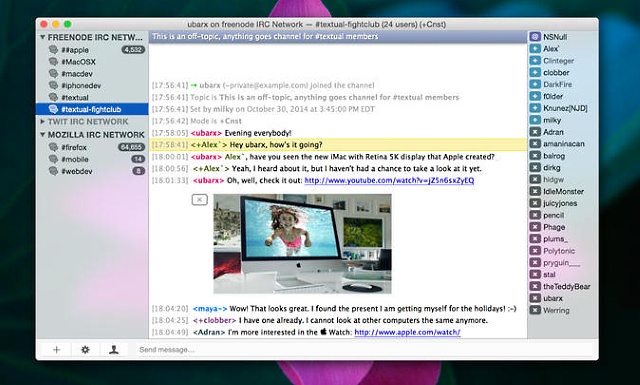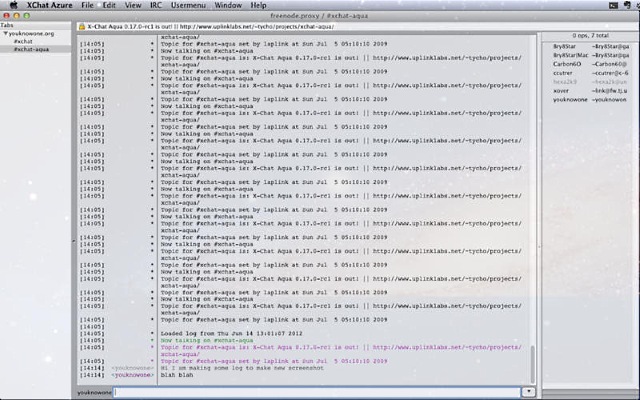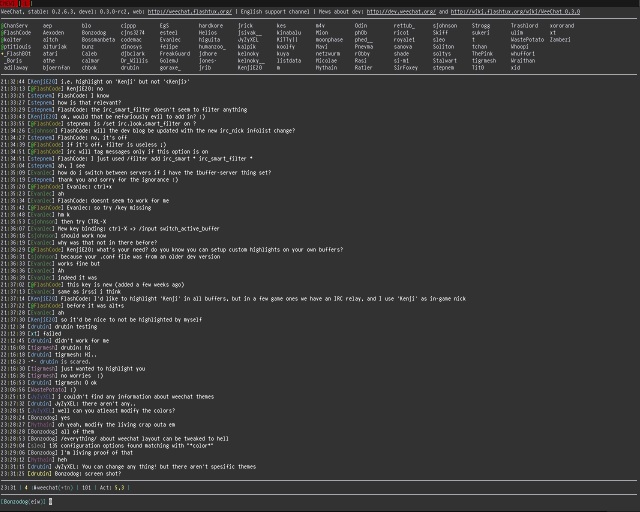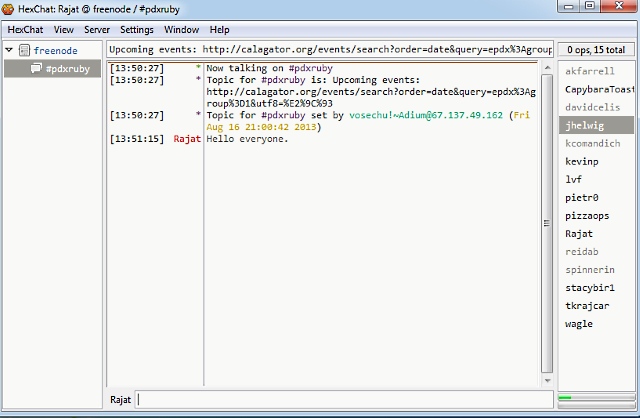Over the years, the Internet has evolved, and so have the ways we communicate with others. One protocol that has stood the test of time is the Internet Relay Chat (IRC). In simple terms, IRC is a protocol that enables communication between networked computers, offering features like one-on-one messaging, data transfer, and chat rooms. Although IRC may not be as popular as it once was, it still has a dedicated following. And thanks to the availability of various IRC clients across different platforms, you can chat anytime and anywhere. In this article, we’ll explore the 10 best IRC clients for different operating systems.
Best IRC Clients for Windows:
1. mIRC
mIRC is one of the most popular desktop IRC clients for Windows. It is packed with powerful features that make it a top choice for many users. Getting started with mIRC is easy, and once you’ve entered your basic details and server information, you’re instantly connected. mIRC offers multiple configurable buddy lists, simultaneous file transfers, connections to multiple servers, customizable notification sounds, and much more. Additionally, mIRC has a powerful scripting language that allows you to automate tasks and perform network communications. Although mIRC is shareware, you can continue to use it after the trial period by putting up with a splash screen on startup.
Platform Availability: Windows 10, 8, 7, Vista, and XP.
Price: Shareware with a 30-day trial.
2. IceChat
IceChat is a lightweight yet capable IRC client for Windows. With IceChat, you can start chatting in seconds by entering a nickname and choosing an IRC server to connect to. IceChat comes with numerous pre-configured global servers, but you can also configure custom server settings. It offers customization options for chat fonts, background colors, nickname lists, and application themes. IceChat supports multiple server and channel connections, custom notifications, and Visual Basic Scripting for automating tasks. What sets IceChat apart is its wide range of plugins, which allow you to run Google searches and follow Twitter feeds directly from the client.
Platform Availability: Windows 10, 8, 7, Vista, and XP.
Price: Free
Best IRC Clients for Mac OS X:
3. Textual
Xem thêm : Do you need the Internet for the PS5?
Textual is a powerful IRC client for Mac OS X. It features a beautifully designed multi-column UI that looks great on Retina devices. Textual offers native IPv6 support, full compatibility with IRCv3 specifications, and client-side certificate authentication. It also includes a range of keyboard shortcuts, iCloud synchronization of preferences, auto-completion for nicknames and commands, full text formatting, and ZNC integration. Textual places a strong emphasis on user privacy and uses Off the Record Messaging technologies.
Platform Availability: Mac OS X 10.8.3 and later.
Price: $4.99; 30-day trial available.
4. XChat Azure
XChat Azure is a user-friendly IRC client for Mac OS X. It offers a decent feature set and allows easy connection to multiple IRC servers and channels. XChat Azure supports file transfers, SSL, and includes useful keyboard shortcuts. One of the notable features of XChat Azure is that it is open-source, with the full source code hosted on GitHub.
Platform Availability: Mac OS X 10.6.6 and later.
Price: Free
Best IRC Clients for Linux:
5. WeeChat
WeeChat is a powerful and fast IRC client for Linux. It offers a core set of features with the ability to extend it through plugins and scripts. WeeChat’s feature set includes multi-server capabilities, support for various scripting languages, incremental text search, dynamic line filtering, and a robust script manager. You can customize colors for nicknames, backgrounds, and more. WeeChat also supports IPv6, SSL, and proxy.
Platform Availability: Linux, FreeBSD, OpenBSD, NetBSD, Unix, GNU Hard, Mac OS X, and Windows (via Cygwin).
Price: Free
6. HexChat
Xem thêm : How to Change Admin Name on Mac
HexChat is a minimal yet capable IRC client for Linux. It features a dual-column UI that simplifies communication over IRC. HexChat allows you to easily retrieve the channel list, connect to available channels, and perform operations like file transfers and user info checks. It supports spell checking, proxy, direct file transfers, network meters, and keyboard shortcuts. HexChat is open-source and actively developed.
Platform Availability: Linux, Mac OS X, Windows 7, 8, and 10.
Price: Free
Best IRC Clients for iOS:
7. Palaver
Palaver is a simple and intuitive IRC client app for iOS. It includes modern IRC features such as IRCv3 capabilities, ZNC integration, and push notifications. Palaver offers powerful auto-completion for nicknames, channels, and commands. You can customize highlights and user mention notices, and it supports SASL for secure identification on IRC networks. Other features include themes, styles, and synchronization of user preferences via iCloud.
Platform Availability: iOS 8.0 and later.
Price: $2.99
8. Colloquy
Colloquy is a popular IRC client app for iOS devices. It is fully compatible with Retina devices, supports multitasking, and offers local and push notifications. Colloquy provides auto-completion for nicknames and commands, organized conversations view, and the ability to highlight messages when your nickname or specific words are mentioned. Other unique features include the ability to ignore users, searchable member lists, and per-user information display.
Platform Availability: iOS 8.0 and later; Mac OS X.
Price: $1.99 (iOS app)
Best IRC Clients for Android:
9. AndroIRC
AndroIRC is one of the best IRC client apps for Android. It offers a wide range of features, including quick start setup, multiple server connections, proxy, SSL support, logging, and file transfers. AndroIRC provides a compact mode to reduce screen usage, granular user privilege configurations, and many other unique features.
Platform Availability: Android (minimum version requirement varies with the device).
Price: Free; $2.65 In-app purchases.
10. AndChat
AndChat is a capable IRC client app for Android devices. While it may have an outdated UI, it offers all the standard features you would expect from a mobile IRC client, including multiple server connections, SASL compatibility, and notifications. AndChat also provides multiple nickname highlighting, chat logs, and more. Note that AndChat is no longer being actively maintained, but it still works with the latest Android versions.
Platform Availability: Android 2.1 and above.
Price: Free; Donation version available for $3.22.
Frequently Asked Questions
1. What is an IRC client?
An IRC client is a software application that allows users to connect to Internet Relay Chat (IRC) servers and participate in chat rooms, send private messages, and transfer files.
2. Is IRC still popular?
Although not as popular as it once was, IRC still has a dedicated following among certain communities and is actively used for communication and collaboration.
3. Can I use IRC on my mobile device?
Yes, there are IRC clients available for both iOS and Android devices, allowing you to connect to IRC servers and chat on the go.
4. Are IRC clients free?
Many IRC clients are available for free, but some may offer additional features or remove limitations through paid versions or in-app purchases.
5. Can I customize the appearance of IRC clients?
Yes, many IRC clients allow customization of various aspects such as fonts, colors, themes, and notification sounds.
Conclusion
IRC may not be as widely used as it once was, but it still offers a reliable means of communication for certain communities. With the variety of IRC clients available for different operating systems, you can find the one that suits your needs. Whether you’re using Windows, Mac OS X, Linux, iOS, or Android, there is an IRC client that will allow you to connect and chat with ease. So, if you’re ready to jump into the world of IRC, give one of these clients a try and start connecting with others around the globe.
Nguồn: https://eireview.org
Danh mục: Technology