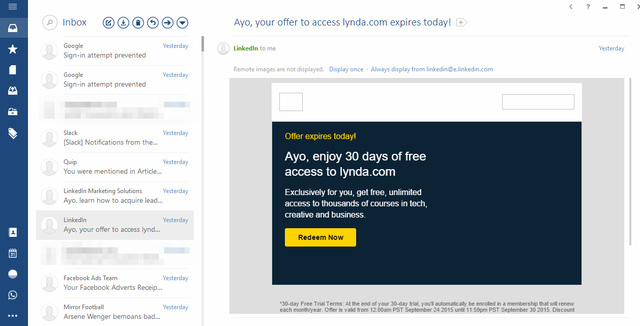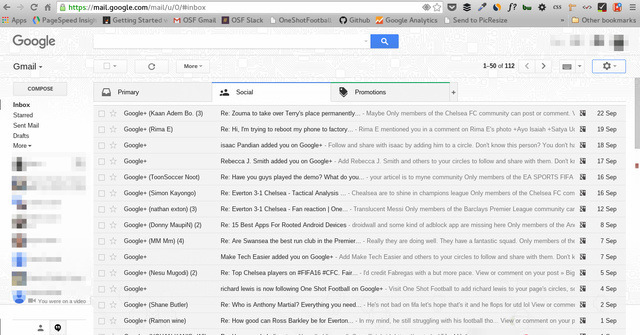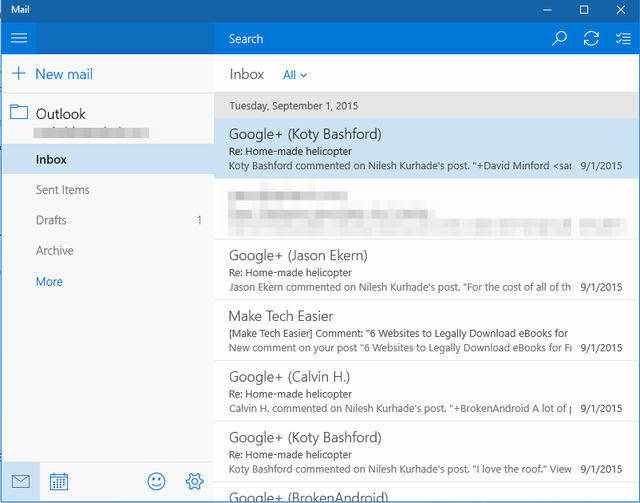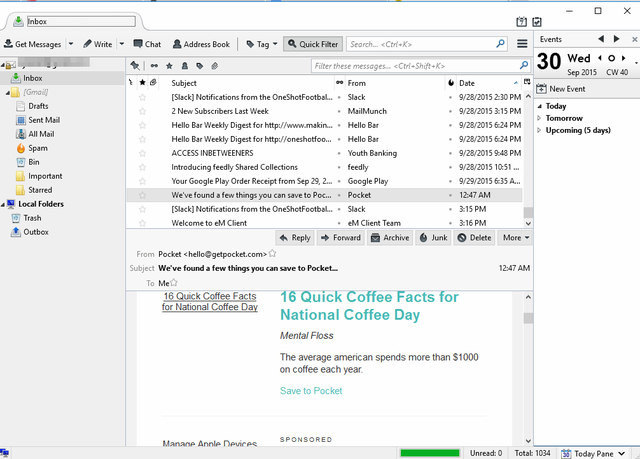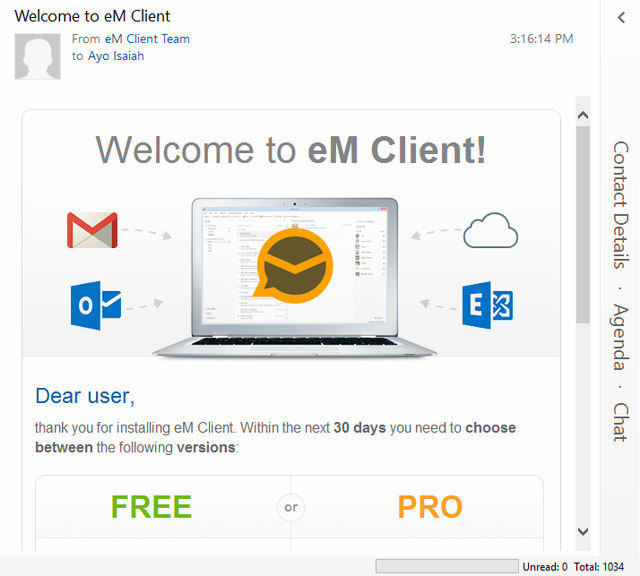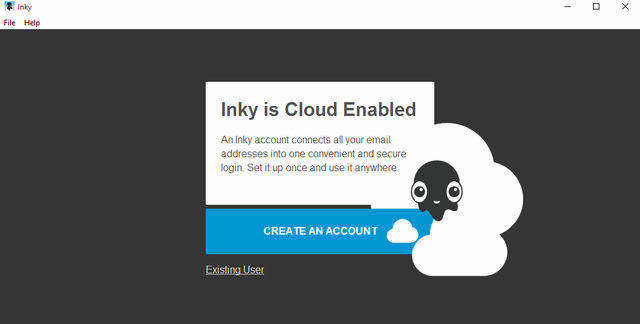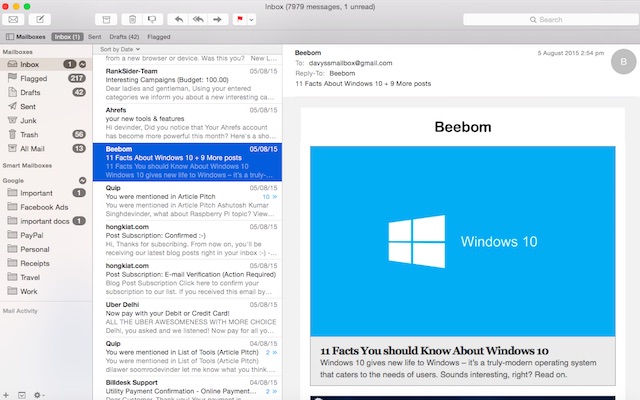Microsoft Outlook has long been the go-to email client for both home and business users. However, its high cost and limitations have led many people to seek out alternative options. In this article, we will explore seven of the best email apps that can replace Microsoft Outlook, offering the same functionality and even more features, all for free.
1. Mailbird
Mailbird is a relatively new email app that has quickly gained popularity due to its impressive features and clean design. One of its standout features is its seamless integration with popular productivity apps like Google Calendar, Evernote, Google Docs, and more. Additionally, Mailbird allows you to access Facebook, Twitter, and WhatsApp, enabling you to message contacts or email them from one app. With its user-friendly interface and customizability, Mailbird is a top choice for replacing Microsoft Outlook.
Pros
- Well designed and customizable
- Integrates seamlessly with several productivity apps
- Easy to configure and use
- Supports POP3/IMAP and various email clients
Cons
- Not all features are free (Pro version costs $45)
2. Web Mail
If you prefer a more traditional approach, Web Mail might be the right choice for you. With Web Mail, you can access your email directly from your browser without the need to install any additional software. Simply enter the address of your email provider (e.g., Gmail.com, Yahoomail.com) in your browser and log in to access your inbox. This method is particularly useful for those who want to access their email from multiple computers or prefer not to clutter their devices with dedicated apps.
Pros
- Accessible from any computer with a modern browser
- Fast and easy to use, no installation required
- Most email providers offer free webmail access
Cons
- May require frequent logins
- No offline inbox access
- Limited features compared to dedicated email apps
- Functionality not as robust as desktop software
3. Windows 8/8.1/10 Mail
Xem thêm : How to Factory Reset an HP Laptop
For Windows users, the built-in Windows Mail app is a viable alternative to Microsoft Outlook. While not as feature-packed as some other options, it offers a clean interface, ease of use, and compatibility with various email services, including iCloud, Office365, Exchange, POP/IMAP, and more. With its free availability and optimization for tablets and touchscreens, the Windows Mail app is a suitable choice for those with simpler email needs.
Pros
- Completely free
- Easy to set up and use
- Beautiful user interface
Cons
- Occasionally buggy
- Unreliable mail notification alerts
4. Mozilla Thunderbird
Mozilla Thunderbird is a stable and feature-rich alternative to Microsoft Outlook. It offers a wide range of extensions and a robust security system, making it an excellent choice for business users and privacy-conscious individuals. Thunderbird’s customizable interface, advanced features, and support for importing from various email clients set it apart from many other options in the market.
Pros
- Completely free
- Highly customizable
- Built-in security and privacy features
- Plenty of advanced functionalities
- Supports importing from several email clients
Cons
- Default interface may not be visually appealing
- Configuration can be challenging for some users
5. eM Client
eM Client is a highly regarded email application that provides most of the essential features needed for effective email management. Its modern and customizable interface, which can be further enhanced with various themes, offers a pleasant user experience. eM Client supports major email services like Gmail and Outlook and includes a built-in calendar and contacts manager, making it a suitable replacement for Microsoft Outlook.
Pros
- Free version contains all the important features
- Highly customizable
- Supports a wide range of email services
Cons
- Pro version (£29.95) required for commercial use
- Technical support only available in the pro version
6. Inky
Inky is a modern email app with a clean design and a host of useful features. It is available for Windows, Mac OS X, and iOS, though not on Android. Inky simplifies email management by allowing you to access both work and personal emails on a single screen. The app offers various filters to help you organize your inbox effectively. While it lacks Exchange support and advanced features for business use, Inky’s ease of setup, mobile app availability for iOS, and support for POP and IMAP accounts make it a promising alternative to Microsoft Outlook.
Pros
- Easy to set up and use
- Mobile app available for iOS
- Supports POP and IMAP accounts
Cons
- No Exchange support
- Limited advanced features for business use
7. Apple Mail
For Mac OS X users, the default Apple Mail client offers a solid alternative to Microsoft Outlook. With its simple interface, easy navigation, and compatibility with popular email services like iCloud, Gmail, Microsoft Exchange, AOL, and Yahoo, Apple Mail makes managing multiple email accounts a breeze. The app also includes a calendar and contacts feature, allowing you to conveniently organize your schedule and keep your contacts up to date.
Pros
- Free and easy to set up and use
- Supports easy swiping gestures
- Compatible with popular email clients
Cons
- Lacks advanced features
As you can see, these alternatives to Microsoft Outlook come with their own set of pros and cons, catering to different user preferences and needs. Whether you prefer a web-based solution like Web Mail or a feature-rich app like Mozilla Thunderbird or Mailbird, there is an option for everyone. Since all the listed alternatives are free, feel free to download and test each one to see which suits your requirements best. Don’t forget to share your thoughts and experiences in the comments section below.
Frequently Asked Questions
[Add FAQ content here]
Conclusion
[Add conclusion content here]
Nguồn: https://eireview.org
Danh mục: Technology