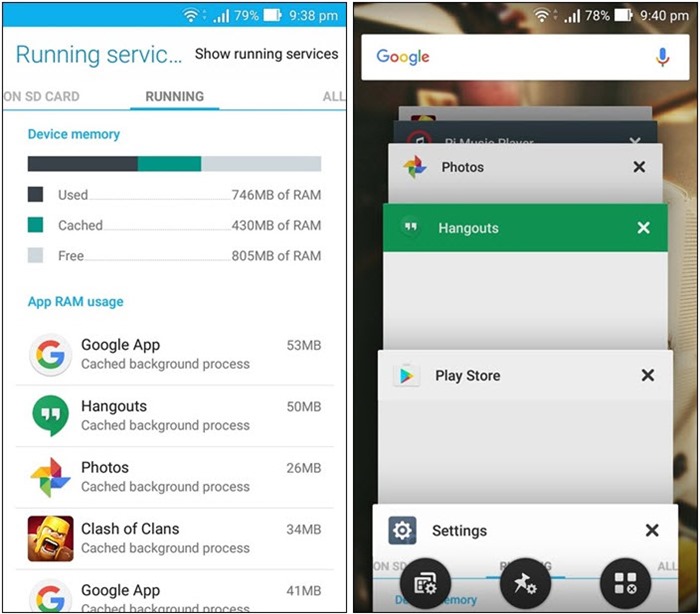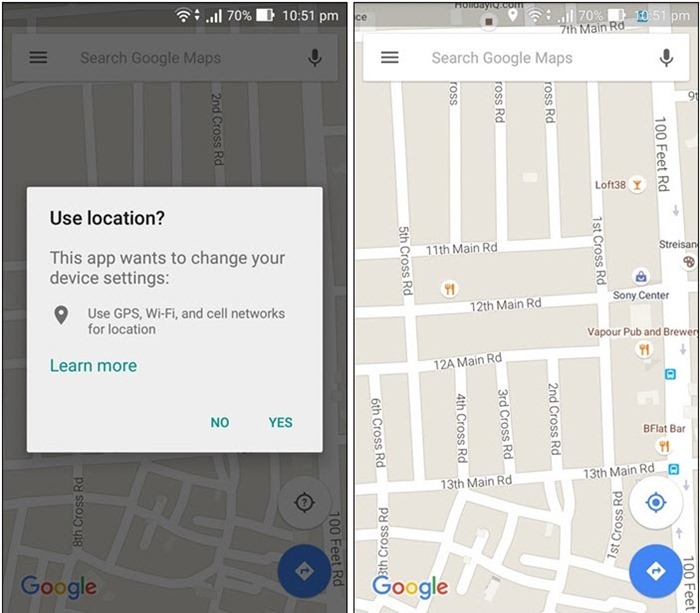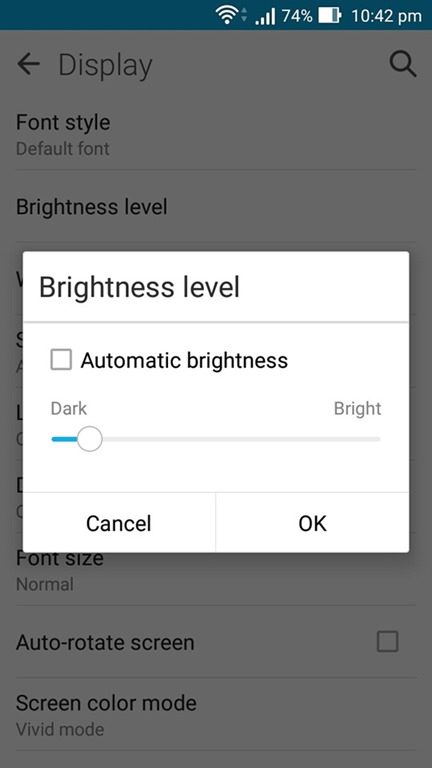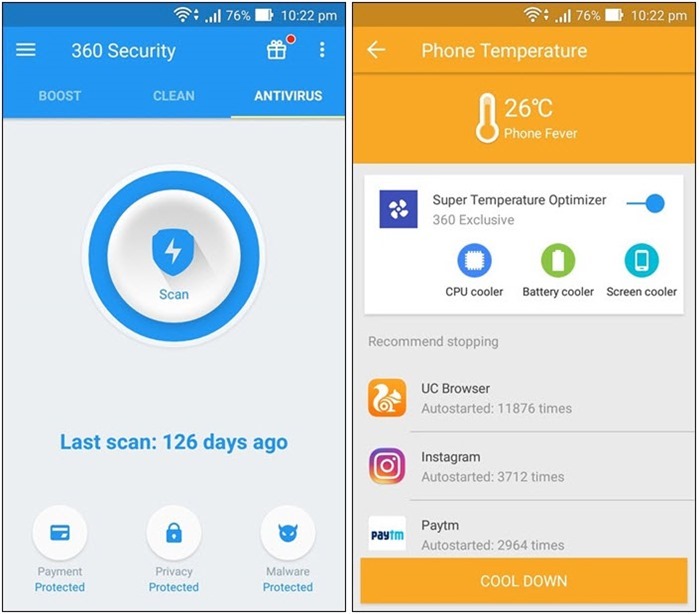Overheating has become a common issue with Android smartphones today. However, many people are unaware of the causes and solutions. Overuse and certain activities can result in your device heating up, causing discomfort and potential damage. But don’t worry, there are several things you can do to prevent this and protect your Android phone. In this article, we will share eight simple yet effective tips to keep your device cool and functioning optimally.
1. Limit Background Apps
Running too many apps in the background can strain your device’s CPU and heat up the hardware. It is essential to keep track of the number of apps running in the background and exit them when not in use. You can also restrict auto-start for apps to minimize CPU resource consumption. To check the RAM usage of apps, go to Settings → Memory.
Bạn đang xem: 8 Tips To Prevent Your Android Phone from Overheating
2. Moderate Gaming, VR, and Camera Usage
Playing graphics-intensive games, using the camera for long durations, and engaging in Virtual Reality (VR) experiences can significantly heat up your device. These activities put a heavy load on your phone’s CPU and battery, leading to overheating. Limit your gaming sessions, reduce camera usage, and try to minimize VR usage to prevent excessive heat.
3. Reduce Mobile Data, Bluetooth, and GPS Usage
Wireless services like mobile data, Bluetooth, and GPS consume significant power, resulting in faster battery drain and increased device temperature. Reduce your usage of these services whenever possible. For example, use Wi-Fi instead of mobile data, turn off Bluetooth when not needed, and limit location services usage. Excessive usage of GPS, especially with applications like Google Maps, can also contribute to device heating.
4. Charge Your Phone Properly
Proper charging practices can help maintain your device’s battery life and minimize overheating. Follow these basic guidelines:
- Use the charger and charging cable provided with your device, as using other chargers may affect your battery.
- Avoid using your phone while it is charging, as this can generate additional heat.
- Do not keep your phone covered while charging to allow heat dissipation.
5. Adjust Screen Brightness
Higher screen brightness requires more power, resulting in increased heat generation. Keep your device’s brightness level at an acceptable and comfortable level to prevent excessive heating. Although screen brightness alone does not raise the temperature to a dangerous level, it can contribute to overall device warmth.
6. Invest in a Phone Case with Proper Ventilation
Investing in a high-quality phone case is crucial for both physical protection and temperature control. Avoid using cases made of materials that trap heat, such as leather. Instead, opt for a hard shell or rubber case that allows proper airflow, keeping your device cool.
7. Install Anti-Malware Software
Viruses and malware can consume device resources and intensify heating issues. Installing a reliable anti-malware app like 360 Security can help protect your device and monitor RAM usage and temperature. Regular scanning and cleaning can help prevent overheating caused by malicious apps.
8. Use Cooling Apps
Xem thêm : Wi-Fi Easy Connect
There are various apps available in the Play Store designed to monitor and control your device’s temperature. These apps provide real-time temperature monitoring and offer features to cool down your device with a single tap. We recommend using an app like CPU Cooler, which identifies resource-consuming apps and closes them to facilitate device cooling.
Frequently Asked Questions
-
Q: Can overheating damage my Android phone?
- A: Yes, prolonged exposure to high temperatures can potentially damage your device’s internal components and reduce its lifespan.
-
Q: Should I avoid using my phone under direct sunlight?
- A: Yes, direct sunlight can gradually raise your device’s temperature. It’s advisable to keep your phone in a shaded area.
-
Q: Is it safe to use or charge my phone after it has been in contact with water?
- A: It’s best to avoid using or charging your phone after it has come into contact with water, even if it is water-resistant. Moisture can cause damage and increase the likelihood of overheating.
Conclusion
By implementing these simple yet effective tips, you can significantly reduce overheating issues and improve your Android phone’s performance and durability. If your device continues to overheat excessively, it may be a sign of a hardware problem or poor battery life. In such cases, it’s recommended to seek professional assistance. Remember, taking care of your device and following these tips will ensure a cool and smooth experience.
Nguồn: https://eireview.org
Danh mục: Technology