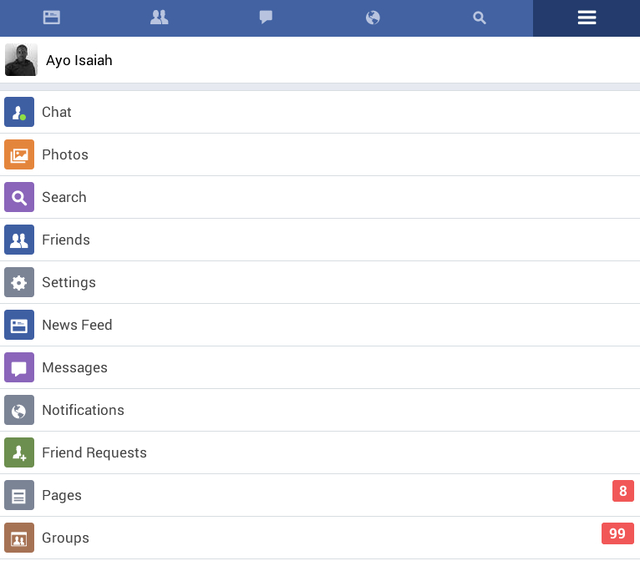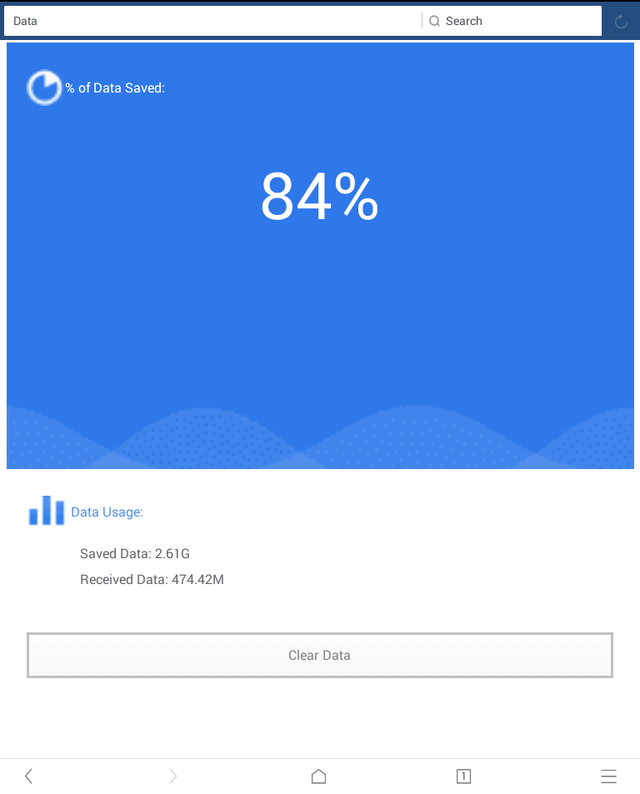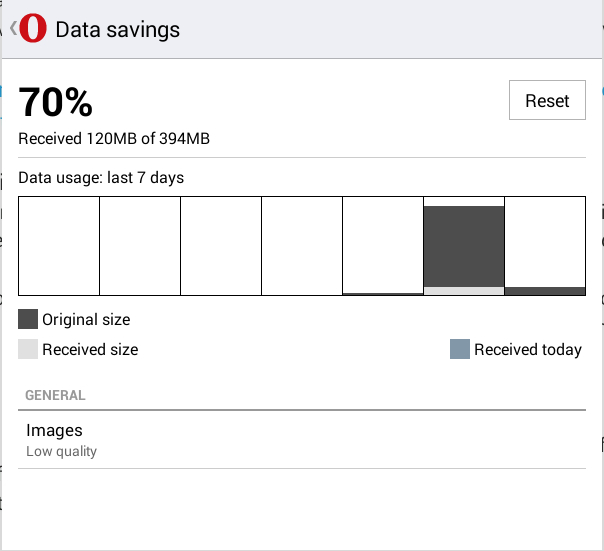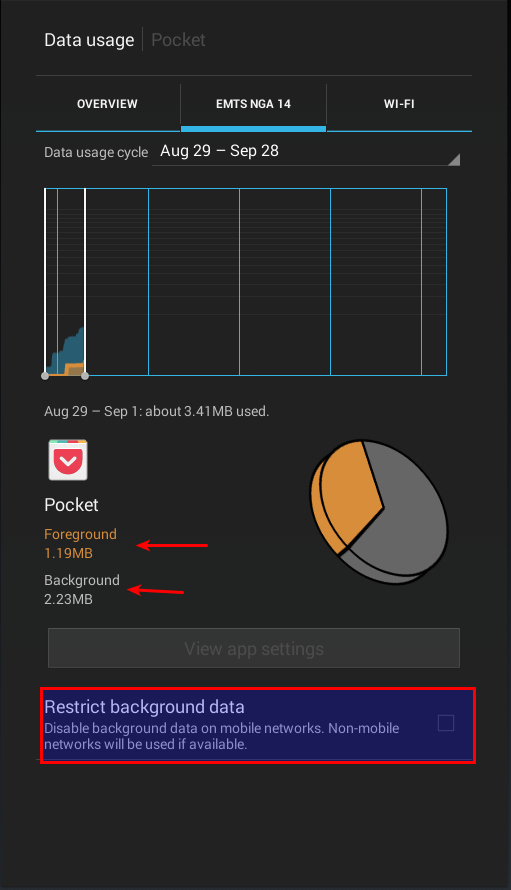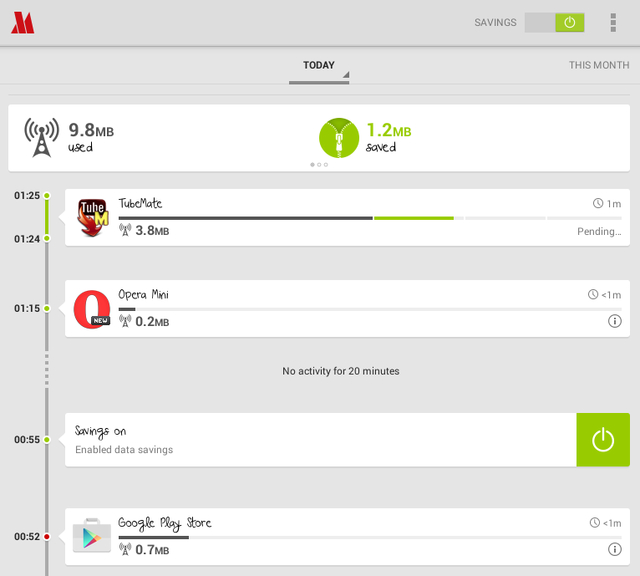Mobile data plans are becoming increasingly expensive, and not everyone has access to a Wi-Fi network at all times. So how can we satisfy our desire to stay connected while still staying within our data allocation? We have compiled a list of useful tips that can help you save money on mobile data and maximize your internet use on your Android smartphone or tablet.
1. Turn off Mobile Data When Not in Use
This one is pretty self-explanatory. When you’re not actively using the internet, such as when you’re on the road or sleeping, turn off your data connection. Unless you’re expecting an urgent message or email, there’s no reason to keep your data connection on at all times if you want to stay within your data allowance.
Bạn đang xem: 8 Tips to Save Mobile Data on Android
2. Monitor Your Data Usage (and take action)
Recent Android versions have built-in tools to help monitor your data usage and set a limit on your mobile data. Navigate to the Settings and scroll to the Data Usage section to access these features. Here, you can see an overview of the applications consuming your data in real-time and set warning alerts for whenever you exceed a specific limit.
Once you identify the apps consuming your data, you can restrict data access to those applications or uninstall them entirely.
3. Cut Back on Data-Hogging Applications
One straightforward way to reduce your mobile data usage is to avoid using data-hungry apps while on your mobile network. There are usually alternatives to these apps that consume less data while still performing the required functions effectively.
For example, Facebook Lite is a lightweight and data-friendly alternative to the official Facebook application. Similarly, TweetCaster is a great alternative to the official Twitter app.
4. Use Opera Mini or UC Browser Mini for Browsing
Opera Mini and UC Browser Mini are excellent browsers that compress data before it is downloaded to your phone. This helps reduce data usage and provides a speedy browsing experience. While they may not be suitable for all situations, such as transactions or filling forms, both browsers are perfect for casual browsing.
Keep in mind that compressing data may slightly affect the quality of your browsing experience, and images may not look as sharp. However, it’s worth it if it helps reduce your monthly cellular bill.
5. Update Applications on Wi-Fi Only
Disabling automatic updating of applications is an easy way to reduce data usage. In the Google Play Store, go to Settings and make sure to set app auto-updating to Wi-Fi only. This ensures that your apps only update when your device is connected to a Wi-Fi network.
6. Restrict Background Data
Some applications run in the background and consume data without your knowledge. To stop this, check the Data Usage Settings on Android 4.0 and above to see which apps consume data in the background. You can then restrict background data for specific apps if necessary.
7. Disable Auto Sync
Xem thêm : What is Hide My Email?
If you use applications that synchronize data in the background, consider disabling the auto-sync option for heavy files like photos or videos (e.g., Google Photos). This prevents the apps from consuming excessive data in the background.
8. Compress All Data Activity with Onavo Extend and Opera Max
Onavo Extend and Opera Max are data compression services that compress data sent to your phone before it is downloaded. These apps run in the background and route all data through their servers for compression, resulting in faster downloads and smaller webpages. Opera Max also compresses mobile videos, which are notorious for consuming mobile data.
Opera Max is exclusive to Android, while Onavo Extend is available on both Android and iOS platforms.
Frequently Asked Questions
Q: Are these tips applicable to all Android devices?
A: Yes, these tips can be used on any Android smartphone or tablet to save mobile data.
Q: Can I combine multiple tips to save even more data?
A: Absolutely! Feel free to combine two or more of the above tips to enjoy more freedom and save money on your Android device.
Q: Are there any other ways to conserve data that we haven’t mentioned?
A: If you know any other effective methods to save mobile data, please share them in the comments below.
Conclusion
By implementing one or more of the tips mentioned above, you can effectively reduce your mobile data usage and stay within your monthly allowance. Feel free to combine multiple tips to enjoy a more satisfying Android experience while saving money.
SEE ALSO: How To Block Unwanted Texts On Android
If you want to stay updated with the latest information about technology, visit the Eireview website, where you can find more informative articles and reviews.
Nguồn: https://eireview.org
Danh mục: Technology