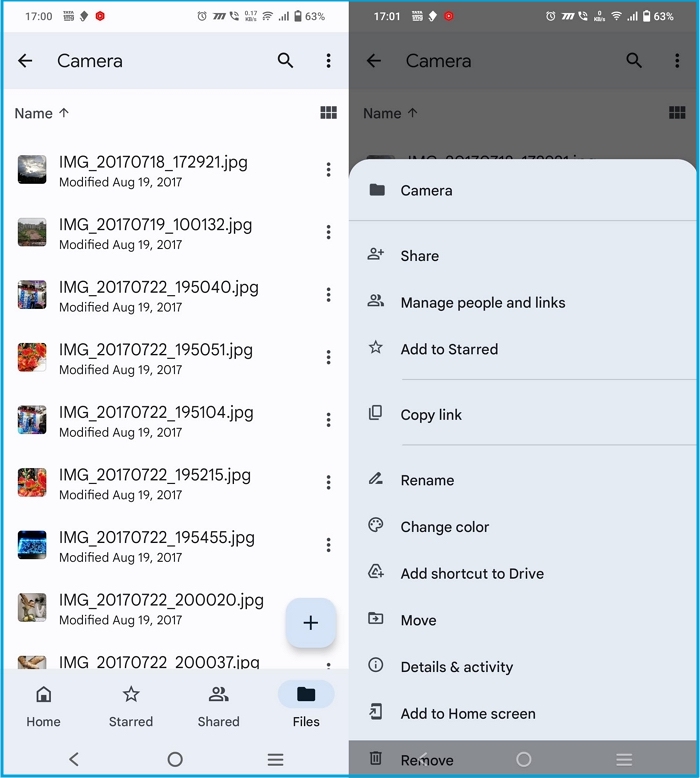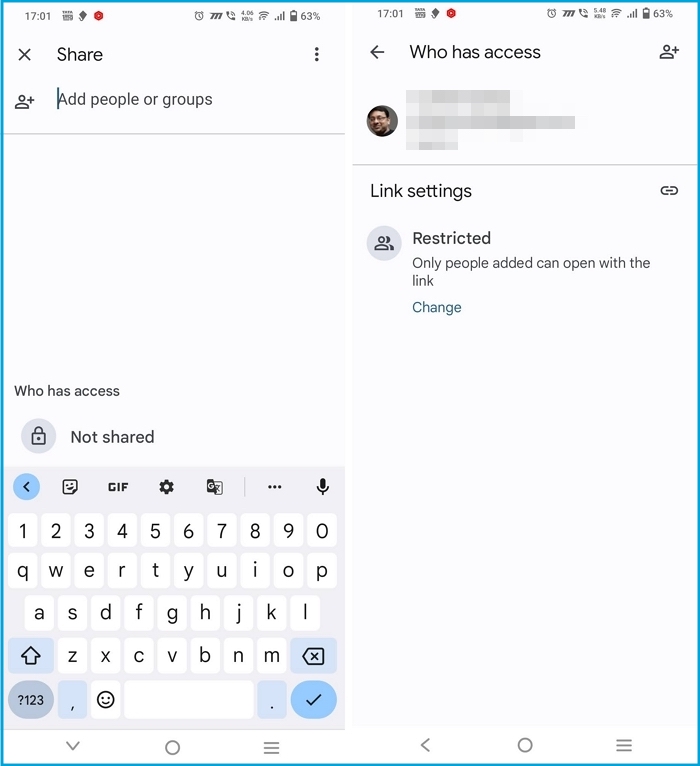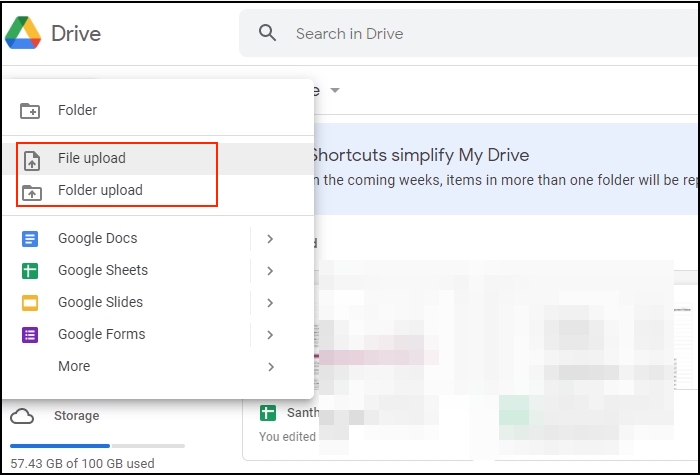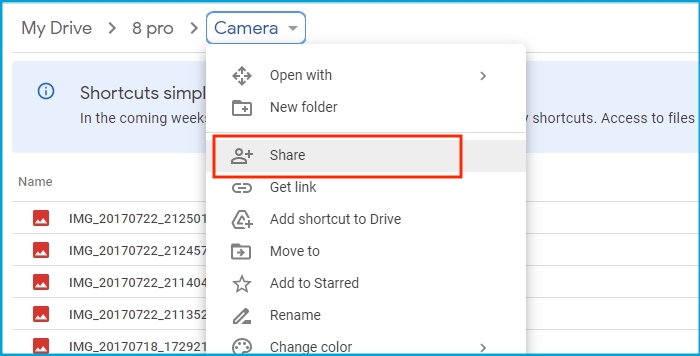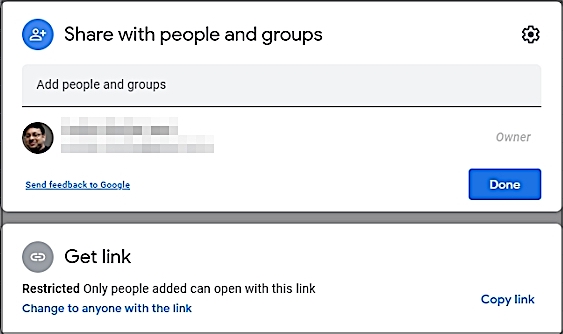Do you love sharing different photos with your friends? Are you looking for a convenient platform for multiple file sharing? Look no further than Google Drive. It’s a great option that offers users the freedom to share photos, written documents, PDF files, videos, and other types of files quickly and easily. Not only can you limit how people engage with your files, but you can also maintain the quality of your photos and videos.
Is Google Drive good for Sharing Photos?
Google Drive is a simple cloud-based storage option that allows users to keep photos, documents, and other files securely on their server. With its suite of office tools and Microsoft Office Compatibility, it’s easy to transfer both heavyweight and lightweight files conveniently. The platform provides SSL encryption and keeps shared data files safe and secure. Plus, you can access it from anywhere in the world, whether through a browser, desktop app, or mobile application.
Bạn đang xem: How to Share Photos on Google Drive
Two Easy Ways to Share Photos on Google Drive
Working with Google Drive is fun and intuitive. We’ll provide two methods for efficiently sharing photos on Google Drive.
1. Use Google Drive Mobile App
Android users can use the Google Drive app from the Play Store to enable successful and convenient photo sharing. Here’s what you need to do:
- Step 1: Upload your photos and videos to Google Drive from your phone. To easily find and share them, save the images in a separate folder.
- Step 2: Tap on the three-dot vertical menu and select “share.” Share the folder with your desired contact(s) by using their email addresses.
- Step 3: To add more people, click on the “Manage people and link” option. Manage the permissions for viewing or editing the folder. Once done, tap on the “Save and Share” option.
Once completed, the photos will start appearing on the “Shared with me” column of your selected contacts.
2. Use Google Drive Web
Sharing photos from your computer using Google Drive Web is also convenient. Here’s what you need to do:
- Step 1: Open Google Drive from your Google Account on the browser. Click on “New” > “File Upload” or “Folder Upload.” Then select files or folders from your PC.
- Step 2: Once the upload is complete, right-click on the preferred folder and select the “Share” option.
- Step 3: A sharing box will appear on your screen. Click on “Copy Link” to get a shared link. Share the link directly with anyone you want to give access to the folder.
Bonus Tip: How to Share Photos on Google Drive Privately?
1. Share with Specific People
To enable successful file sharing with specific people, follow these steps:
- Step 1: Go to Google Drive at drive.google.com on your computer.
- Step 2: Click on the “folder” option and then the “Share” option to enable photo or file sharing.
- Step 3: Type the email addresses of the people you want to share the pictures with. Provide them with the necessary permissions and click on the “Save and Share” button.
Once done, your pictures will be shared with the selected people.
2. Share via Image
EaseUS Todo PCTrans is an excellent option for enabling successful file sharing. Here’s how you can do it:
- Step 1: Use EaseUS Todo PCTrans to create a backup file of the images you want to share.
- Step 2: Restore and transfer the backup files to the target PC without network.
This tool ensures private and secure file sharing, providing the best user experience while sharing dedicated photos.
Frequently Asked Questions
Q: Is Google Drive free to use?
A: Yes, Google Drive offers free storage for users.
Q: Can I share files with people who don’t have a Google account?
A: Yes, you can share files with anyone by generating a shareable link.
Q: How much storage does Google Drive provide?
A: Google Drive provides 15 GB of free storage for every user.
Conclusion
Sharing files with your preferred person is now more convenient than ever with Google Drive. Whether you use the mobile app or the web version, you can easily store and share your files with your preferred contacts. We hope these methods for sharing data files have been helpful. Happy sharing!
Nguồn: https://eireview.org
Danh mục: Technology