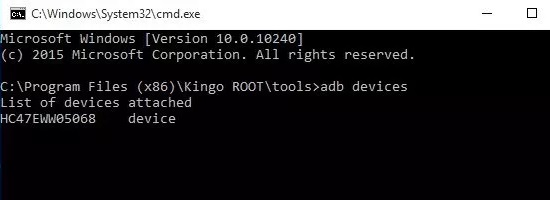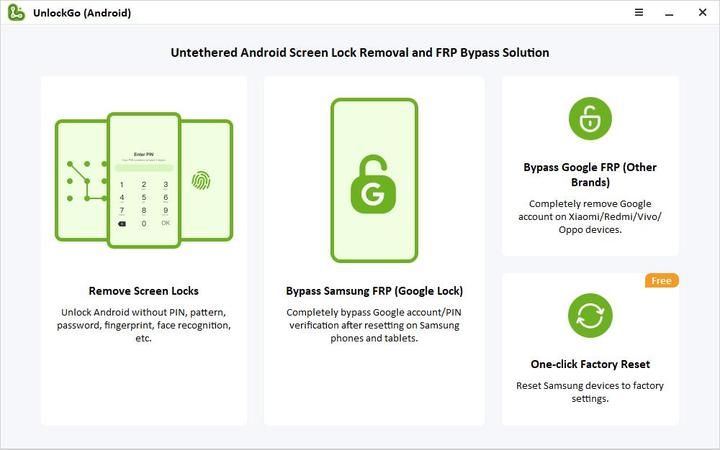In today’s world, smartphone users prioritize privacy and security by setting up screen locks. However, forgetting the password can be a real challenge, especially for Wiko phone owners. While a factory reset can solve the problem, it often results in data loss. In this article, we will guide you on how to bypass the screen lock on your Wiko phone without losing any data.
💻 Unlock Wiko Phone without Resetting or Losing Data via ADB Commands
If you consider yourself a tech enthusiast, you can unlock your Wiko phone pattern without losing any data using Android Debug Bridge (ADB) commands. ADB is a versatile tool in Android SDKs that allows you to interact with your device through commands. Here are the steps to bypass the PIN/pattern lock on your Wiko phone:
Bạn đang xem: How to Unlock Wiko Phone Pattern Password Without Losing Data?
- Step 1: Install the ADB tool on your PC.
- Step 2: Activate USB Debugging and enter Recovery mode on your Wiko phone to connect it to ADB.
- Step 3: Open the PowerShell window (CMD) by pressing “Shift” and right-clicking the ADB tool.
- Step 4: Connect your Wiko phone to the PC and wait for it to be identified. If it fails, download and install the drivers.
- Step 5: Run the command prompt, type “ADB devices”, and hit “Enter”. If you see device information, ADB has been configured.
- Step 6: Keep the device in ClockworkMod recovery by holding the Power button, Home, and Volume Up or Volume Down keys.
- Step 7: Type “adb pull /data/media/clockworkmod/backup ~/Desktop/Android-up” to store the backup data on your computer’s desktop.
- Step 8: Enter the provided commands below to unlock your locked phone.
- Step 9: Reset the locked phone.
⏳ 3 Min to Bypass Screen Lock on Wiko Phone
For those who are less technically inclined, you can still bypass the PIN/pattern lock on your Wiko phone using a third-party tool called iToolab UnlockGo (Android). This sophisticated tool removes various screen locks, including PIN, password, and pattern locks, without complications. Here’s how to use it:
- Step 1: Install UnlockGo for Android on your Windows PC and launch it.
- Step 2: Connect your Wiko phone to the PC and let the software identify your device’s brand and model.
- Step 3: Follow the on-screen instructions to put your device into recovery mode.
- Step 4: Unlock your device.
🔰 Things You Need to Do After Unlocking Wiko Phone Password
Xem thêm : Top 8 Ways to Fix Snapchat Story Sound Not Working on Android and iPhone
After successfully unlocking your Wiko phone, take the following measures to avoid future issues:
- Reset the screen lock password and keep it in a secure location.
- Safeguard your Google account credentials.
- Enable USB Debugging and Google Find My Device on your Wiko phone.
- Back up important files to the cloud to prevent data loss.
Frequently Asked Questions
Q: Can I unlock my Wiko phone without losing data?
A: Yes, you can unlock your Wiko phone without losing data by following the provided methods.
Q: Is it necessary to install additional software to unlock a Wiko phone?
A: While ADB commands can be used for unlocking, third-party tools like iToolab UnlockGo (Android) offer a simpler solution.
Q: Can UnlockGo be used on other Android phone brands?
A: Yes, UnlockGo supports various Android phone brands such as Samsung, Huawei, Motorola, and more.
Q: Are there any measures to prevent future lockouts?
A: Yes, resetting the screen lock password, safeguarding your credentials, and enabling USB Debugging and Google Find My Device can help prevent future lockouts.
Conclusion
Unlocking your Wiko phone password is made easy with the provided solutions. Both ADB commands and UnlockGo are effective methods, but UnlockGo offers simplicity and compatibility with other phone brands. Choose the option that suits your needs and enjoy a hassle-free unlocking process.
For more information on technology trends, visit Eireview.
Nguồn: https://eireview.org
Danh mục: Technology