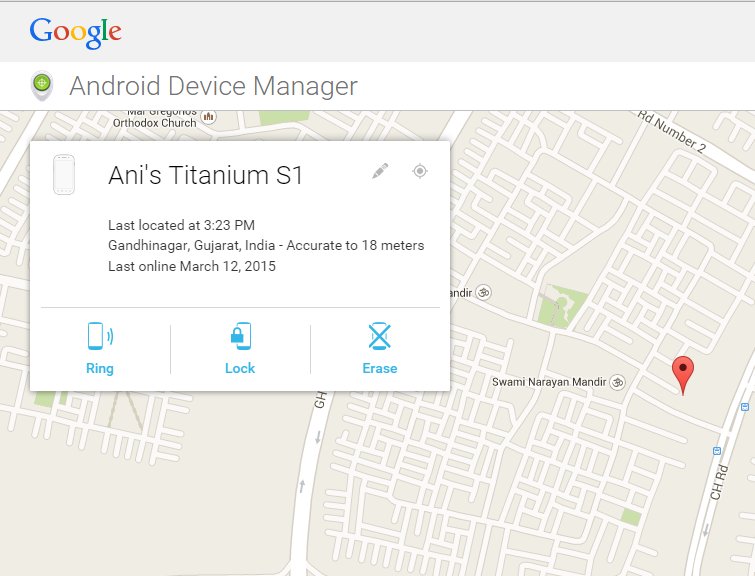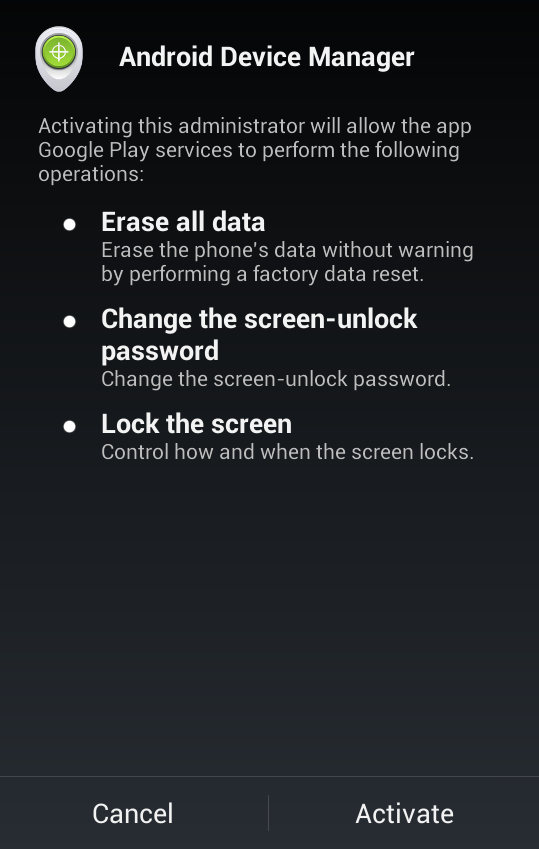Losing a smartphone is a common occurrence in today’s digital age. With the rise in smartphone theft, it’s crucial to know how to find a lost or stolen Android device. In this article, we will explore different methods to help you locate your device and protect your personal information. Whether you’ve experienced a lost phone before or want to prepare for the future, these tips and tools will come in handy.
General Tips:
- Try to remember where you last used your phone and thoroughly search that location.
- Inform all your contacts about the lost phone and consider changing your passwords.
- Use the “Logout of all devices” feature on social media apps installed on your phone.
How to Locate Your Lost Android Device
1. Call your phone.
There’s a chance someone may have found it and wants to return it.
Bạn đang xem: How to Locate a Lost or Stolen Android Device
2. Using Android Device Manager.
- Visit the Google Play Store on a computer and go to the Android Device Manager.
- This will display your device’s last detected location and the time it was last detected.
- If you have the Android Device Manager App installed on your phone and it’s set as a system administrator, you can remotely erase, lock, or ring your phone from the browser window itself.
3. View your Google location history.
- Check your Google location history to identify where your phone was last seen.
- If your device is still signed into your Google account, it will continue updating its location information to Google.
4. Remotely install a security application.
- Ensure your device is signed into your account and connected to the internet.
- Consider using apps like Android Lost that allow remote control of your phone’s various functions.
- Android Lost stands out for its comprehensive features, including GPS tracking, SMS management, remote photo capture, and more.
5. Inform the police.
- If you have your phone’s IMEI (International Mobile Station Equipment Identity) number, law enforcement agencies can track it down.
- The IMEI number can often be found on the phone’s box.
Best Apps to Find Stolen/Lost Android Phone
- Android Device Manager (official)
- This Google app allows remote locking, tracking, and ringing of your phone.
- Install it from the Google Play Store and add it to your list of system administrators to unlock its full potential.
- Android Lost / Lost Android
- This all-in-one security app offers features like GPS tracking, SMS management, remote photo capture, and more.
- It can be controlled through the web interface or via SMS commands.
- Where’s My Droid
- This app includes features like remotely locking/wiping your SD card and taking pictures with your device’s camera.
- Find My Phone – Security
- A free app that helps locate your Android smartphone, with a pro version available for an ad-free experience and extra features.
- Most antivirus apps
- Many antivirus and phone security apps include features to track and erase stolen phones.
- Choose well-known and trusted apps from reputable companies.
Xem thêm : Implement Password Hash Synchronization with Microsoft Entra Connect Sync
We hope these tips and apps assist you in finding your lost or stolen Android device. Remember to stay cautious and take preventive measures to protect your phone and personal information. For more informative articles and helpful tips, visit Eireview.
Frequently Asked Questions
Q: How can I track my lost Android phone without any apps installed?
If you haven’t installed any tracking apps, you can still try using Google’s Find My Device feature. Visit the “Find My Device” website on a computer and sign in with the Google account associated with your phone. From there, you can locate your device, ring it, lock it, or erase its data.
Q: Can I track my lost Android phone if it’s turned off?
No, you cannot track a turned-off Android phone. The device needs to be connected to the internet and powered on to be located.
Q: Is it possible to find the location of a stolen Android phone with just the IMEI number?
Law enforcement agencies can potentially track a stolen phone using its IMEI number. However, as an individual user, you may not have access to this information. It’s recommended to contact the police and provide them with your IMEI number for assistance.
Q: What should I do if I suspect my phone has been stolen?
If you suspect that your phone has been stolen, it’s important to take immediate action:
- Contact your service provider to report the theft and request a suspension of your phone service.
- File a police report with accurate details about the incident, including the IMEI number if available.
- Change your passwords for all your accounts to prevent unauthorized access.
Conclusion
Losing or having your Android device stolen can be a stressful experience. However, with the right tools and precautions, you can increase your chances of recovering your phone or protecting your personal data. Remember to install a reliable tracking app, keep your device’s software up to date, and always be mindful of your surroundings. Stay safe and keep your Android device secure.
Please share this article if you found it useful, and feel free to leave any questions or comments below.
Nguồn: https://eireview.org
Danh mục: Technology