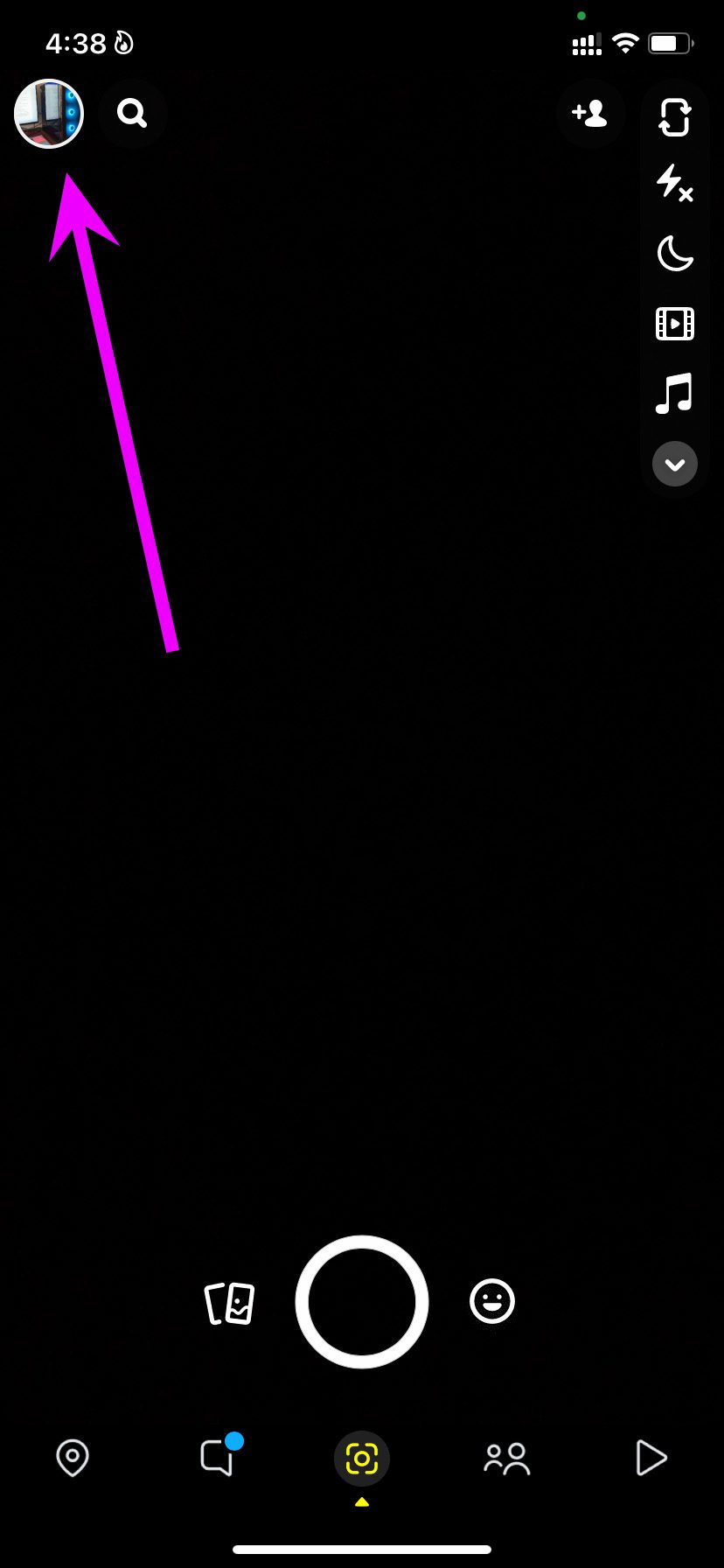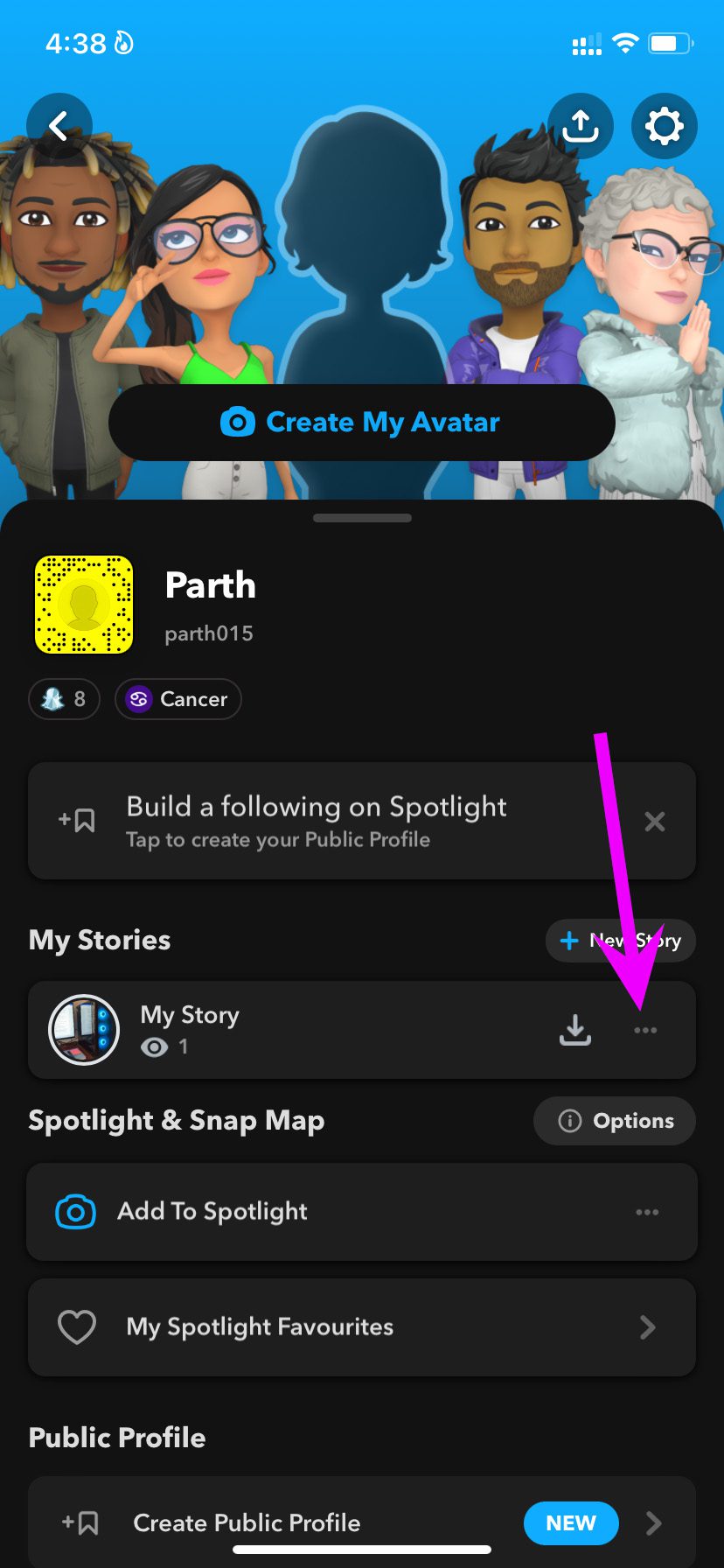Although WhatsApp and Instagram have adopted the Story feature to capture and share moments, it was originally a Snapchat innovation. By default, everyone on your Snapchat friends list can see your story. However, there may be scenarios where you don’t want certain friends to view your latest weekend trip. In this article, we will show you how to hide your upcoming story from specific friends on Snapchat.
Hide Your Story from Someone on Snapchat
Let’s discuss how to hide your next story from selected friends on Snapchat and address some frequently asked questions on the topic.
Step 1: Open Snapchat on your iPhone or Android device.
Step 2: Once the app opens, you will see the camera viewfinder menu. Tap on the profile menu at the top.
Step 3: Tap on the three-dot menu beside the “My Story” option.
Step 4: Choose “Story Settings” from the context menu.
- Everyone: With this option, everyone can see your uploaded snap story on the platform, including in the Discover menu. We recommend avoiding this option unless you are an influencer or want to become one.
- My Friends: Your friends on Snapchat will be able to see your story.
- Custom: This option allows you to block selected friends from viewing your story. This is what we will use here.
Step 5: Tap on “Custom” and it will open your friends’ list.
Step 6: Select the Snapchat contacts from which you want to hide your story. Once you have made your selection, tap on the “Block” button at the bottom.
Your “My Story” setting will change to “Custom”, and your current and upcoming stories will become invisible to the selected friends.
This trick works well when you only want to hide your Snapchat story from a few selected friends. But what if you have hundreds of friends on the platform and only want to share your story with specific users? Unfortunately, Snapchat does not have a feature similar to Instagram’s “Closed Friends”. In this case, you can send the story as a direct message (DM) to your close friends on Snapchat.
Frequently Asked Questions
Does the Change Affect Current Snapchat Stories?
After posting your story on Snapchat, you can go to “Story Settings” and hide it from selected friends. It is advisable to perform the privacy tweak before posting the story. Otherwise, your friends might view the story immediately after you post it.
Will the Hidden Users Get Any Notifications?
When you block selected friends from viewing your Snapchat story, they will not receive any notifications about the change. However, they may notice that they haven’t seen any stories from you for a while and make an educated guess.
Will the Blocked Users Be Able to Send or Receive Direct Messages on Snapchat?
Xem thêm : How to Use the Fill Handle in Excel & Google Sheets
Blocking friends from viewing your Snapchat stories does not prevent them from sending and receiving messages or checking other activities on the platform.
Can I Still See a Hidden Friend’s Snapchat Story?
Unless your friend has also hidden their stories, you will continue to see their stories as usual.
Does Blocking Someone from Viewing Your Story Affect Your Friendship on Snapchat?
No, you will remain friends with the users from whom you have hidden your stories. Blocking them from viewing your story will not affect your friends’ list.
Share Your Snapchat Story with All Friends
Keep in mind that hiding your story from someone on Snapchat might reduce your social media engagement with that person in the long run. If you want to make your future Snapchat stories accessible to all friends after 24 hours, you can make the following setting tweak:
Step 1: Launch Snapchat and go to your profile.
Step 2: Navigate to “Story Settings” and select “My Friends”.
Explore Snapchat Privacy Features
Snapchat offers carefully designed privacy controls for its story feature. While it provides access to millions of users, you also have the option to limit story reach to a select few friends. How do you plan to customize the “My Story” feature? Let us know your reasons in the comments below.
For more information about Eireview, visit Eireview.
Nguồn: https://eireview.org
Danh mục: Technology