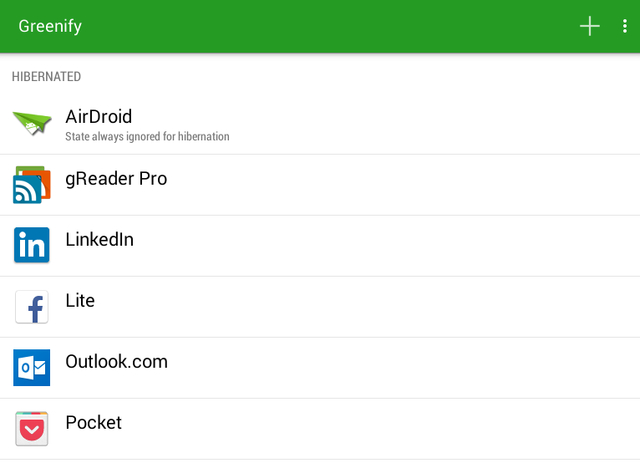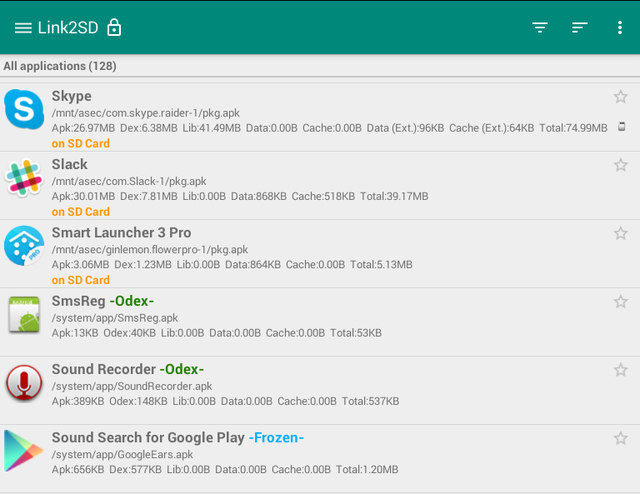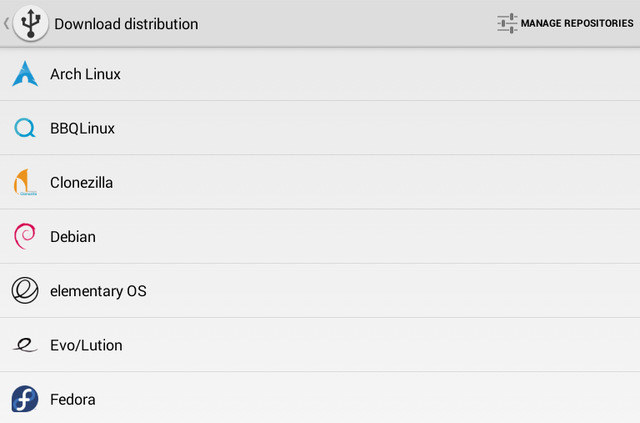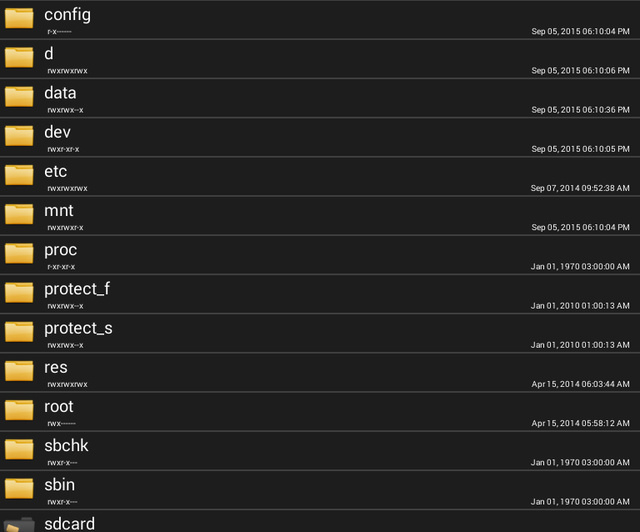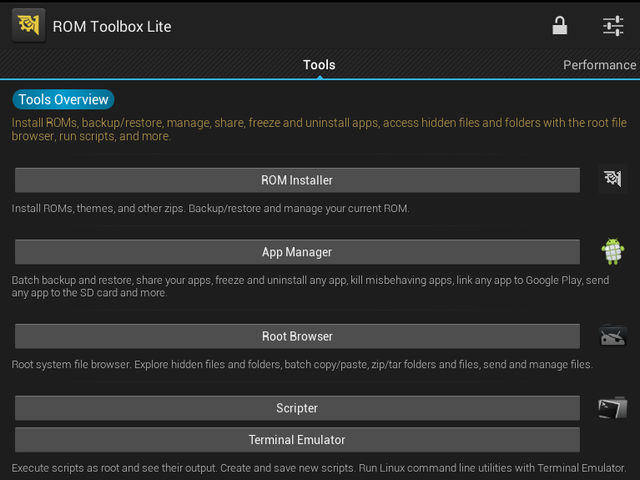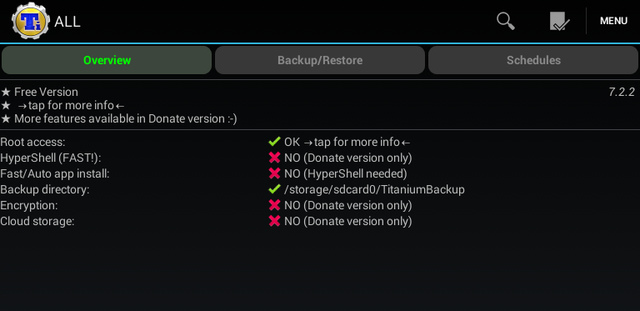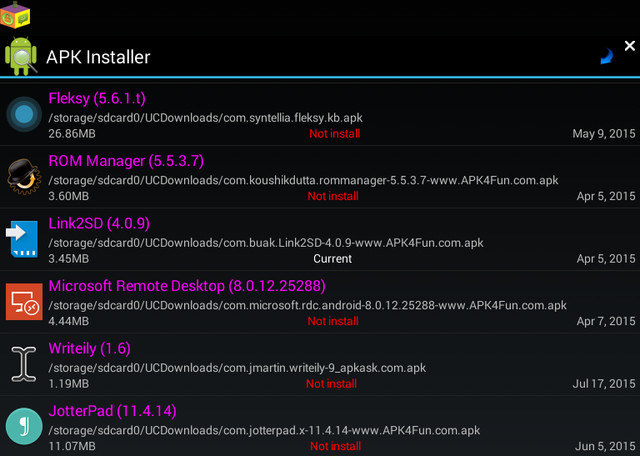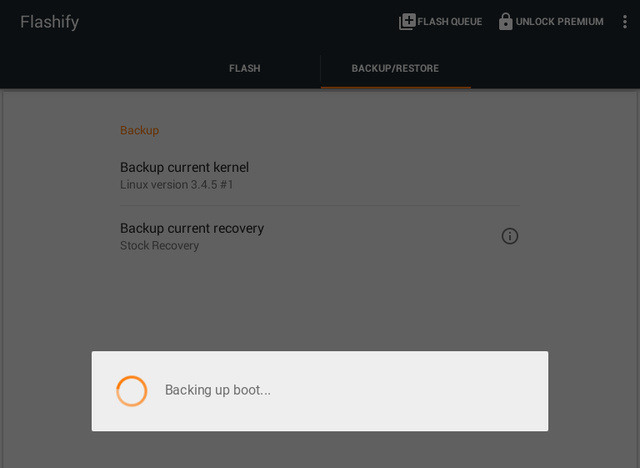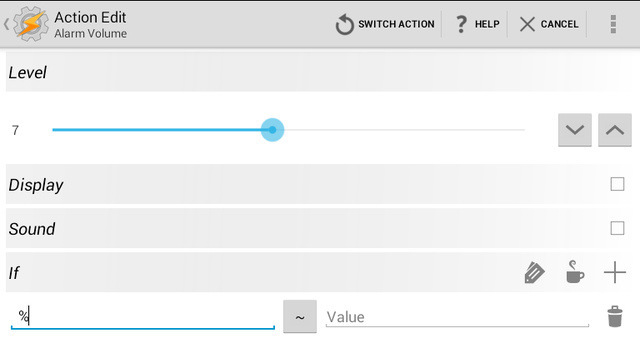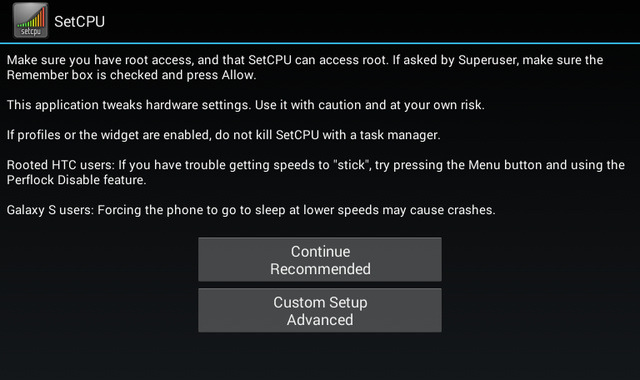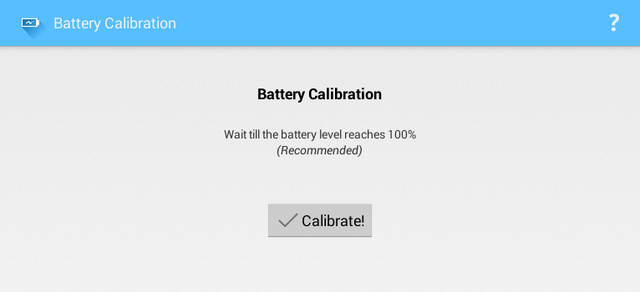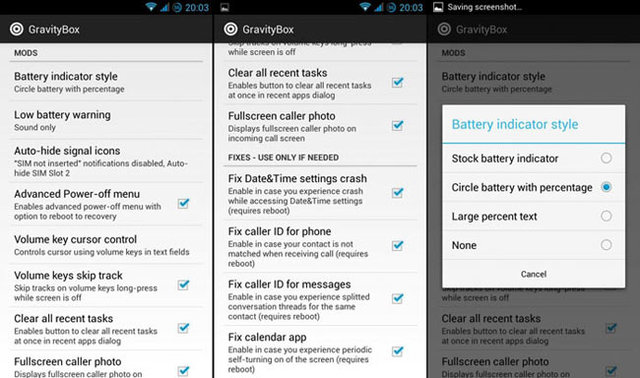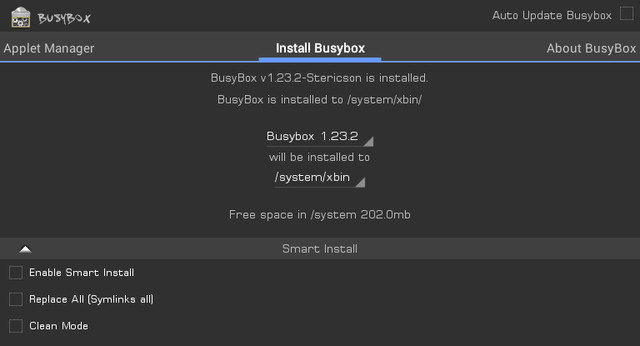Rooting your Android device is the first step to unlocking its true power, and it’s something I always do when I get a new device. A rooted device gives you access to powerful features such as boot settings, permissions, and system files. Many people wonder which apps can help them get the most out of their rooted device. In this article, we have compiled a list of the 15 best applications for your rooted Android smartphone or tablet.
Best Apps For Rooted Android
1. Greenify
Greenify is an app that every Android user should have. While it also works on non-rooted devices, you can only enjoy its full features if you have a rooted smartphone or tablet. Greenify helps save your battery life and make your device run smoothly by hibernating apps that are not in active use, preventing them from running in the background and freeing up a significant amount of RAM. Best of all, it’s free.
Developer: Oasis Feng
Compatibility: Varies with device
Availability: Greenify (Free) – Google Play Store
2. Link2SD
If you’re using a low-end device with limited internal memory, you often run out of storage space quickly, especially if you like to install many apps. With the Link2SD app, you can move your apps to your SD Card, even if the app does not support it. You can also set the default location for new apps and uninstall the bloatware that comes with most Android smartphones.
Developer: Bulent Akpinar
Compatibility: Android 2.1 and up
Availability: Link2SD (Free) – Google Play Store
3. DriveDroid
DriveDroid allows you to turn your Android device into a bootable drive to install or test out a number of Linux distributions. It’s very easy to set up, and you can download any of the 35 supported Linux distros or use it to mount your already downloaded ISO/image file. You can even use it to install Windows, although the procedure is slightly different.
Developer: Softwarebakery
Compatibility: Varies with device
Availability: DriveDroid (Free) – Google Play Store
4. Root Browser
Root Browser is a simple file manager that allows you to view all the file systems on your Android device, including the ones hidden by default. You can create or move directories, change file permissions, and perform batch copy and paste operations. It also enables you to execute scripts and extract files from APKs, JARs, and ZIP files.
Developer: JRummy Apps Inc.
Compatibility: Android 1.6 and up
Availability: Root Browser (Free) – Google Play Store
5. ROM Toolbox Lite
This is another application offered by the developer of Root Browser. ROM Toolbox Lite combines several functions from different apps into one master app and has earned an average rating of 4.4/5 on the Play Store. With ROM Toolbox Lite, you can install custom ROMs such as AOKP or CyanogenMod, create or restore Nandroid backups, and even block ads. It also allows you to install custom fonts, move apps to the SD Card, and much more.
Developer: JRummy Apps Inc.
Compatibility: Android 2.3 and up
Availability: ROM Toolbox Lite (Free) / ROM Toolbox Pro ($5.99)
6. Titanium Backup
Xem thêm : How to Safely Protect Your Instagram Account
Titanium Backup is a powerful backup utility that allows you to backup and restore almost anything on your smartphone or tablet. With the free version, you can perform simple backups of your apps and data to an SD Card or clean your device’s internal memory by moving apps to your SD Card. The Pro version offers even more features, such as cloud synchronization of your backups to Dropbox, Google Drive, or Box, unlimited scheduling of backups, and the ability to convert system apps to user apps and vice versa.
Developer: Titanium Track
Compatibility: Android 1.5 and up
Availability: Titanium Backup (Free) / Titanium Backup PRO Key root ($5.99)
7. Root Uninstaller
Root Uninstaller works for both rooted and non-rooted smartphones, but you get its full features on a rooted device. With this app, you can remove all unwanted pre-installed applications on your device, known as bloatware, or regular applications. You can choose to uninstall or freeze system apps and even backup their APK files to your SD Card. Non-rooted users can only remove regular applications, but there are other options available, such as listing all .APK files on the device or batch removal of apps.
Developer: Root Uninstaller
Compatibility: Varies with device
Availability: Root Uninstaller (Free) – Google Play Store
8. Flashify
Flashify allows you to flash boot.img, recovery.img, and ZIP files to your device or backup your kernel to your SD Card or cloud storage services like Google Drive and Dropbox. If you like to tinker with your phone, this app could come in handy to ensure that you have a fallback option if things go wrong. It also offers full Nandroid backups and automatic syncing between your computer and Android device.
Developer: Christian Göllner
Compatibility: Android 4.0 and up
Availability: Flashify (for root users) (Free) – Google Play Store
9. Tasker
Tasker is a powerful automation tool for your phone. Using the various APIs offered by Google, it can perform many tasks for you, such as turning off your ringer when in class or disabling your lockscreen when connected to a home Wi-Fi network. While it has a bit of a learning curve, once you get the hang of it, you’ll absolutely love it.
Developer: Crafty Apps EU
Compatibility: Varies with device
Availability: Tasker ($2.99) – Google Play Store
10. SetCPU
SetCPU is a useful utility app that can help increase the speed of your device or improve battery life by overclocking or underclocking your CPU. Overclocking means setting your processor at a speed greater than its normal value, which increases the speed of your device. However, you need to be careful when doing this, as it may damage your device or cause overheating if not done properly.
Developer: Michael Huang
Compatibility: Varies with device
Availability: SetCPU for Root Users ($1.99) – Google Play Store
11. Battery Calibration
Battery life is a major concern for most smartphone users, and sometimes battery performance can deteriorate drastically. If this happens to you, you may need to recalibrate your battery. Battery Calibration app removes the old values in your batterystats.bin file and updates it with fresh ones, reflecting the true state of your battery so that it doesn’t shut down before reaching 0%.
Developer: Miroslav Vitula
Xem thêm : Here’s What Happens When You Show Up at Costco Without a Membership Card
Compatibility: Android 3.0 and up
Availability: Battery Calibration [ROOT] (Free) – Google Play Store
12. Gravity Box
Gravity Box is an Xposed Framework Module that allows you to turn your stock Android ROM into a custom ROM by applying various tweaks to your device. Some examples include CyanogenPie controls, expanded desktops, lockscreen tweaks, and more. Make sure to install the variant that is compatible with your Android version (4.0 and up).
Developer: C3C076
Compatibility: Android 4.1 and up
Availability: GravityBox (JellyBean, KitKat, Lollipop) – Xposed Module Repository
13. Font Installer
Don’t like the default fonts on your Android phone? Font Installer allows you to download and install custom fonts on your device. The app overwrites the default specifications in the system files, so be sure to have a backup in case you want to revert back to the original font.
Developer: JRummy Apps Inc.
Compatibility: Android 1.6 and up
Availability: Font Installer (Free) – Google Play Store
14. App Ops
App Ops helps you disable or enable permissions that your apps have access to on a per-app basis. For example, if you don’t want a simple text editor to know your location via GPS, you can use this application to turn off the app’s access to that particular operation.
Developer: Droid Mate
Compatibility: Android 4.3 and up
Availability: App Ops [Root] (Free) – Google Play Store
15. BusyBox
BusyBox is a collection of powerful command-line utilities in a single binary executable for UNIX systems, including Android. Many of the utilities contained in BusyBox need elevated privileges, hence the need for root access. Keep in mind that installing this app could open your device to vulnerabilities, so be cautious. However, if you are familiar with the command line, BusyBox can be incredibly useful.
Developer: Stephen (Stericson)
Compatibility: Android 1.6 and up
Availability: BusyBox (Free) – Google Play Store
Frequently Asked Questions
-
Q: Are these apps only for rooted devices?
- A: Some of these apps work on non-rooted devices as well, but they offer additional features when used on rooted devices.
-
Q: How do I root my Android device?
- A: Rooting methods can vary depending on the device model and Android version. It is recommended to research and follow reliable instructions specific to your device to root it safely.
-
Q: Are these apps safe to use?
- A: These apps are generally safe to use, but it’s important to be cautious when granting them root permissions. Always make backups before making any changes to your device.
-
Q: Can I uninstall these apps if I no longer need them?
- A: Yes, you can uninstall these apps like any other app on your device. However, be careful when uninstalling system apps, as it may affect the stability of your device.
Conclusion
There you have it! These are some of the best apps for rooted Android devices. Most of these apps are free or offer trial versions, so be sure to check them out. Just remember to make a solid backup before tinkering with your device. If we have left out your favorite app, please let us know in the comments section below.
For more information about technology trends and reviews, visit Eireview.
Nguồn: https://eireview.org
Danh mục: Technology