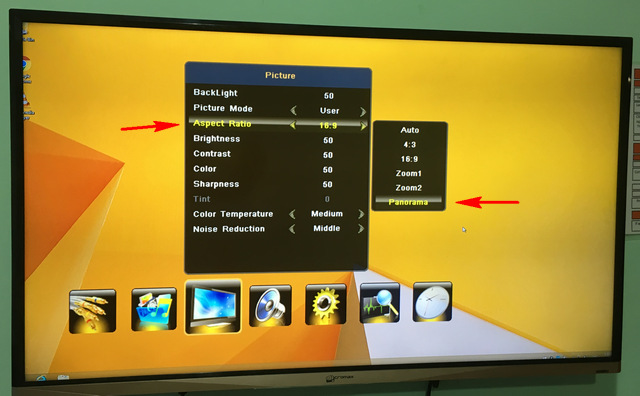The Intel Compute Stick is a revolutionary device that brings computing power to any HDMI capable TV. However, one common issue that users face is the improper scaling of the display, resulting in cropped or misaligned screen elements. But don’t worry, fixing this problem is easier than you think. In this article, we will guide you through the steps to fix the display scaling issue with the Intel Compute Stick.
Important note:
Before we begin, it’s important to note that fixing the display scaling issue may vary slightly depending on the model and manufacturer of your HDMI capable TV. For the purpose of this tutorial, we will be using a Micromax TV.
Bạn đang xem: How to Fix Display Scaling Issue with Intel Compute Stick
How to Fix Display Scaling Issue with Intel Compute Stick?
Step 1: Start by configuring the Intel Compute Stick and connect it to your TV. Select HDMI as the source via the TV’s Settings menu. Once done, you will see Windows 8.1 running on the TV.
As you can see, the operating system’s UI elements are not properly scaled to fit the TV screen, with the taskbar not showing up at all.
Step 2: Navigate to the TV’s Settings > Picture and look for the Aspect Ratio option. You will find several options such as 16:9. Select the Panorama option as shown in the screenshot below:
Once selected, the TV screen will flicker for a second or two, and you will see the entire Windows 8.1 UI perfectly displayed on the screen without any cropping or misalignment. It’s that easy! Just keep in mind that you will have to repeat this process every time you connect the Compute Stick to the TV and power it up.
Windows UI scaling fixed, after tweaking the aspect ratio to “Panorama”
Frequently Asked Questions
Q: Why is my Intel Compute Stick not scaling properly on my TV?
A: The scaling issue is common due to the wide range of HDMI capable TVs available. However, by tweaking the Aspect Ratio, you can usually fix the problem.
Q: Do I need to repeat the scaling fix every time I connect the Compute Stick to the TV?
A: Yes, you will need to repeat the process each time you connect the Compute Stick to ensure proper scaling.
Q: Will this fix work for all HDMI capable TVs?
A: While these steps should work for most TVs, there may be some variations in the settings depending on the manufacturer and model.
Conclusion
The Intel Compute Stick brings the power of a PC to your HDMI capable TV, but it can come with display scaling challenges. By following the steps outlined in this article, you can easily fix the display scaling issue and enjoy a perfect viewing experience. If the aspect ratio tweak doesn’t work for you, feel free to share your experience and any alternative solutions in the comments below.
For more informative articles on technology trends, visit Eireview.
Nguồn: https://eireview.org
Danh mục: Technology