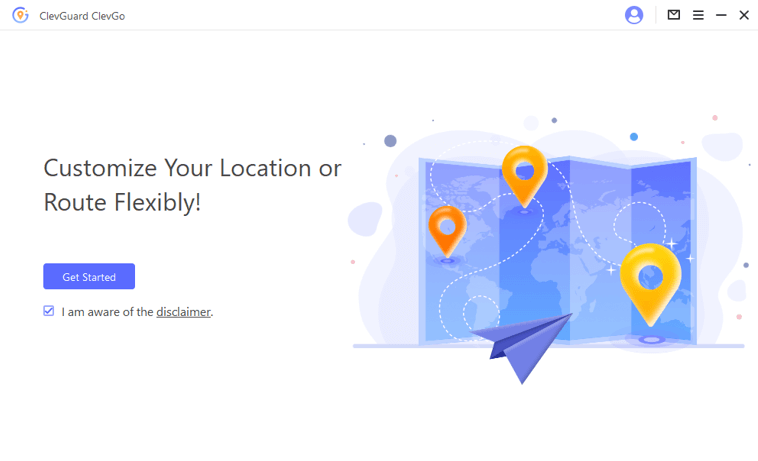Are you tired of those articles that promise to show you how to view someone’s Snapchat story without them knowing, only to find out they don’t actually work? Well, you’re in luck because we have a foolproof method that actually works!
Bạn đang xem: How to Secretly View Someone’s Snapchat Story
Introducing xMobi: The Snapchat Story Viewer
xMobi is a powerful tool that allows you to hack into someone’s Snapchat account and view their private messages and stories. This cutting-edge technology uses remote access to monitor the account, making it easy to use and accessible to anyone with an internet connection.
With xMobi, you can read all incoming and outgoing messages on the hacked account, giving you a glimpse into the target person’s private life. You can also view all photos and videos hidden by the user and access their private friend list, providing you with a comprehensive view of their social network.
The best part is that xMobi is designed to be user-friendly, so you don’t need any previous hacking experience to use it. It’s fast, secure, and ensures that all hacking is done in a completely confidential manner.
Sneakily Viewing a Friend’s Snapchat Story
If hacking isn’t your thing, don’t worry! There are other ways to secretly view someone’s Snapchat story. Here’s a step-by-step guide:
- Make sure you have an internet connection and open the Snapchat app.
- Swipe left to reveal the Snapchat Stories and slide down to refresh them.
- Fully close the app, not just go back to the home screen.
- Turn on Airplane mode and make sure both Wi-Fi and cellular data are turned off.
- Open the Snapchat app and navigate back to the story you want to view.
- Watch the story as many times as you want.
- While still in Airplane mode, go to your iPhone settings, tap on General, then iPhone Storage, and select Snapchat. Offload the app to delete the cached files that indicate you viewed the story.
- After a few minutes, turn off Airplane mode and open Snapchat again. The story you viewed will still show up as unviewed!
Alternative Methods
If the previous method doesn’t suit you, here are two alternatives:
Use a Friend’s Snapchat Account
Ask a friend who is friends with the person whose Snapchat story you want to view to lend you their phone. From there, you can use your friend’s Snapchat account to view the story without anyone knowing it was you.
Create a Second Snapchat Account
If you’re up for a little trickery, create a brand new Snapchat account with no identifying information that is completely different from your real account. Send a friend request to the person whose story you want to view and hope they accept it. Just remember, you can’t force someone to accept your request.
Other Snapchat Story Tips
Xem thêm : Oracle EOM/OCSM Admin Account Suspended?
Now that you know how to secretly view Snapchat stories, let’s talk about some other useful tips:
How to Hide Your Snapchat Story from Someone
Sometimes, you may want to hide your Snapchat story from certain people. Follow these steps to block specific individuals from seeing your stories:
- Open the Snapchat app and tap on your profile icon.
- Find your stories under your name and tap the three vertical dots next to the story you want to block someone from.
- Tap on “Story Settings.”
- Select “Custom” and choose the people you want to block from viewing your Snaps.
How to Delete a Snapchat Story
Mistakenly posted a Snapchat story and want to remove it quickly? Here’s how:
- Open the Snapchat app and tap on your profile icon.
- Find “My Story” and tap on it to see your live stories.
- Tap on the story you want to delete and a trash can icon will appear at the bottom right.
- Tap the trash can icon and confirm the deletion.
Viewing Snapchat Stories Online
Unfortunately, Snapchat doesn’t have a built-in online platform for viewing stories. However, you can use an Android emulator like Bluestacks on your computer to emulate the Snapchat app and view stories.
Seeing who Viewed Your Snapchat Story
Curious to know who has viewed your Snapchat story? Here’s how:
- Open the Snapchat app and tap on your profile icon.
- Under “Stories,” you’ll see “My Story” with the number of views.
- Tap on “My Story” to see your story and the number of views.
- Tap the eye icon to reveal who has seen your story.
And that’s it! With these tips and tricks, you’ll be able to view Snapchat stories without anyone knowing and manage your own stories effectively. Happy Snapchatting!
Nguồn: https://eireview.org
Danh mục: Technology